Seamless interface
The high standards of modern productions require artists to work more and more efficiently. Autograph provides smooth, accelerated access to all features, overview previews, and immediate feedback when setting up projects.

FeatureS highlight

The high standards of modern productions require artists to work more and more efficiently. Autograph provides smooth, accelerated access to all features, overview previews, and immediate feedback when setting up projects.

Image processing is done in a 32-bit per channel linear colorspace workflow, ensuring optimal image quality without compromise. Preserve original image resolution and vector graphics during transformations.

Based on USD (Universal Scene Description), assemble visually-complex images quickly and easily by combining 2D and 3D assets directly in the Timeline or in blank 3D scenes to prepare and filter connected assets.
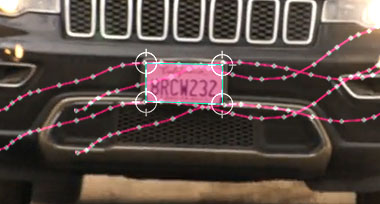
Every VFX project needs tracking and stabilization. Autograph provides a solid 2D tracker with different models ranging from simple Location to Affine and Perspective, as well as a fast planar tracker. You can also use motion vectors through our Vector Corner Pin.

Keyframes are not the only way to animate parameters in Autograph. Animators offer almost 50 predefined interpolation types. Each parameter can be linked to another or used by one of the many available modifiers.
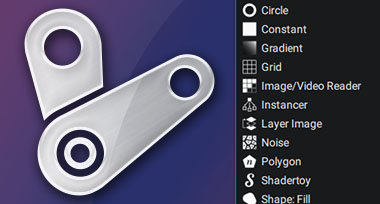
Image generators such as gradients or fractals can produce graphic sources at an infinite scale, so you don’t have to worry about size limitations. They can also be used as masks or as any other secondary layer source, even with added modifiers.

Autograph provides unlimited creativity with tons of modifiers. The use of both the CPU and GPU makes it possible to work on large-scale images, all with incredible responsiveness when setting up projects.

Each 3D object can use a previously-animated composition as a material source. All 2D environment tools can be used in 3D renderings without restrictions or the need to switch between multiple software programs.

A convenient connection system between parameters allows you to create complex relations and share any given group of elements, all without writing a single line of code.

Share parameters, generators, and modifiers across several layers using Share Groups. Unlike copying, any modifications made are applied to all layers and parameters that use these shared resources.

Separate graphic and editorial tasks by easily linking your external data directly into your projects. Create an animated weather map or sporting event opening in seconds by simply modifying table values.
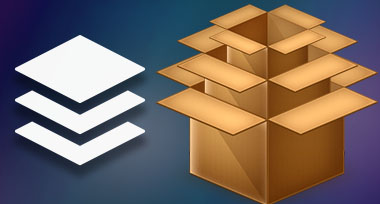
With Autograph, you can conveniently unfold sub-compositions to edit content directly. Create templates and in-house tools without any code by connecting composition parameters to your own custom control panels, embeddable in compositions.

Autograph supports the Open EXR file format and uses OpenColorIO for color management. Both the ACES 1.3 and default built-in OCIO configurations ensure a state-of-the-art imaging workflow.

Autograph supports the OpenFX standard so that you can use a large number of external effects and generators. This opens the door to hundreds of compatible plug-ins, including those from RE:Vision Effects such as Twixtor and Reelsmart Motion Blur.

Autograph can read and write a multitude of video formats such as Quicktime, MP4, WebM, MKV, MXF, and GIF. It also provides the latest codecs like ProRes, VP9, H.264, HEVC, and even AV1. Work with a wide variety of still-image formats including JPEG, PNG, PSD, SVG, OpenEXR, HEIF, TIFF, DPX, AVIF and WEBP.

Autograph is available on Windows, Mac (including M1 and M2 architecture), and Linux. Designed to work even on less powerful portable devices, it maximizes the potential of the fastest workstations!