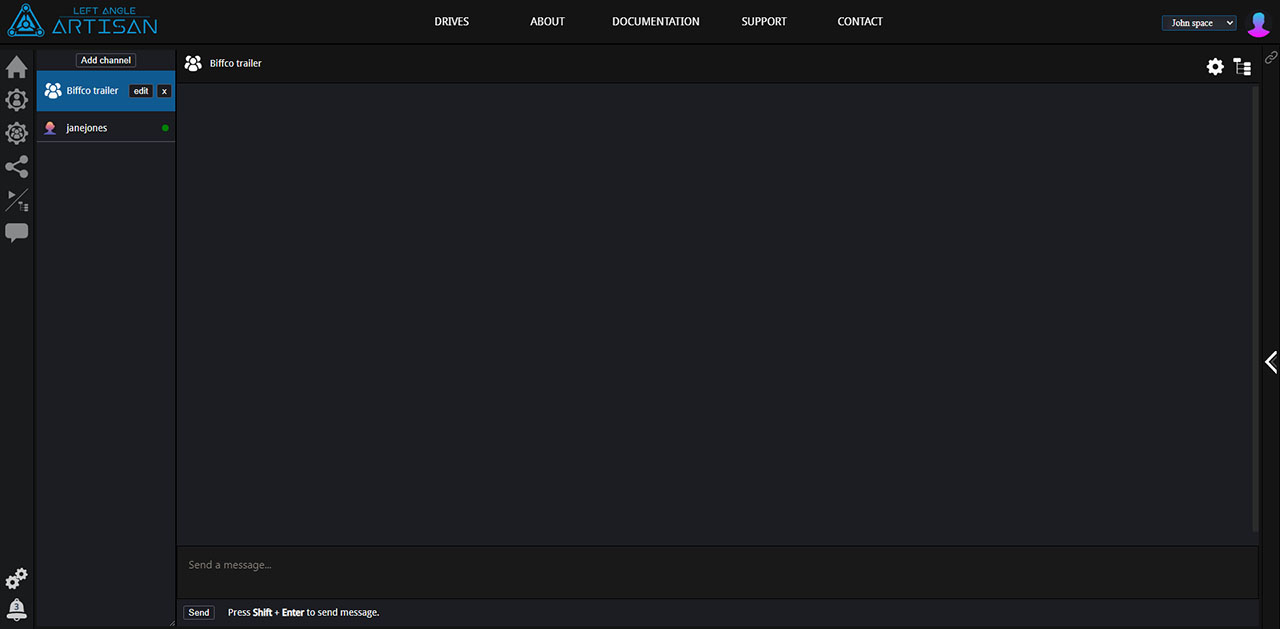Creating a new channel
Just as you can have private conversations with your contacts, you can create a group conversation. To do this, simply press the "Add channel" button at the top of the contact list.
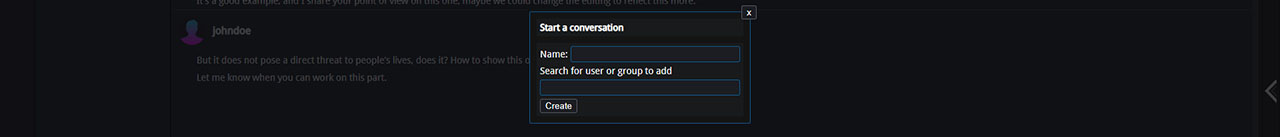
You will first be asked to give a name to this group conversation.
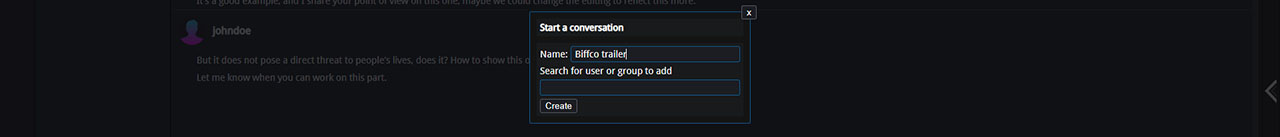
Then, you will be able to join contacts to the conversation, by clicking on the field just below and displaying the list of referenced users.
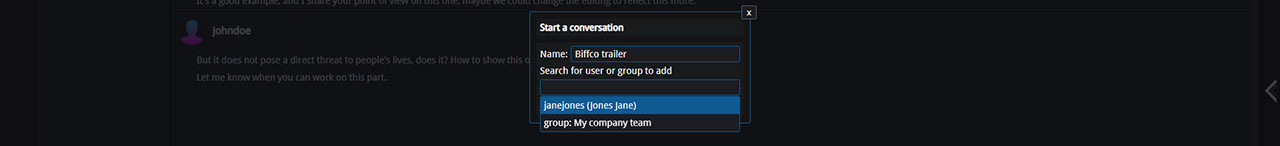
When adding at least one of your contacts, Artisan will also automatically add you to the list.
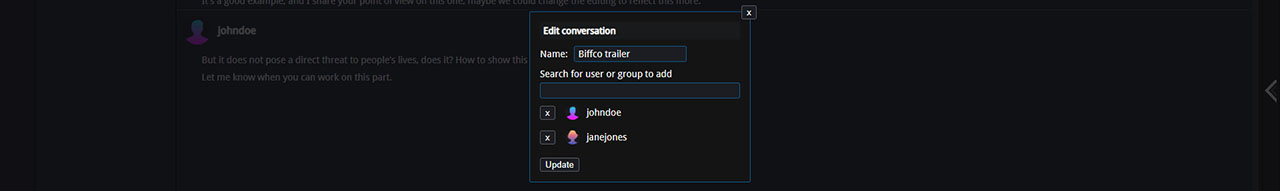
The chat now appears at the top of the contact list. You can create as many threads as you want.