Managing your account
Managing your account can be done by clicking on your avatar, then the "My account" button.
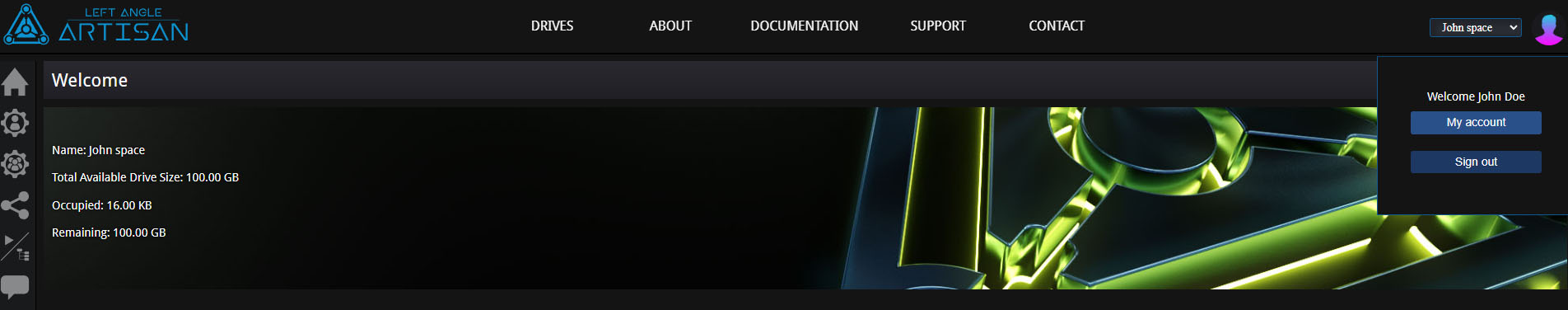
This will bring you to the Left Angle website where you can you change your personal information.
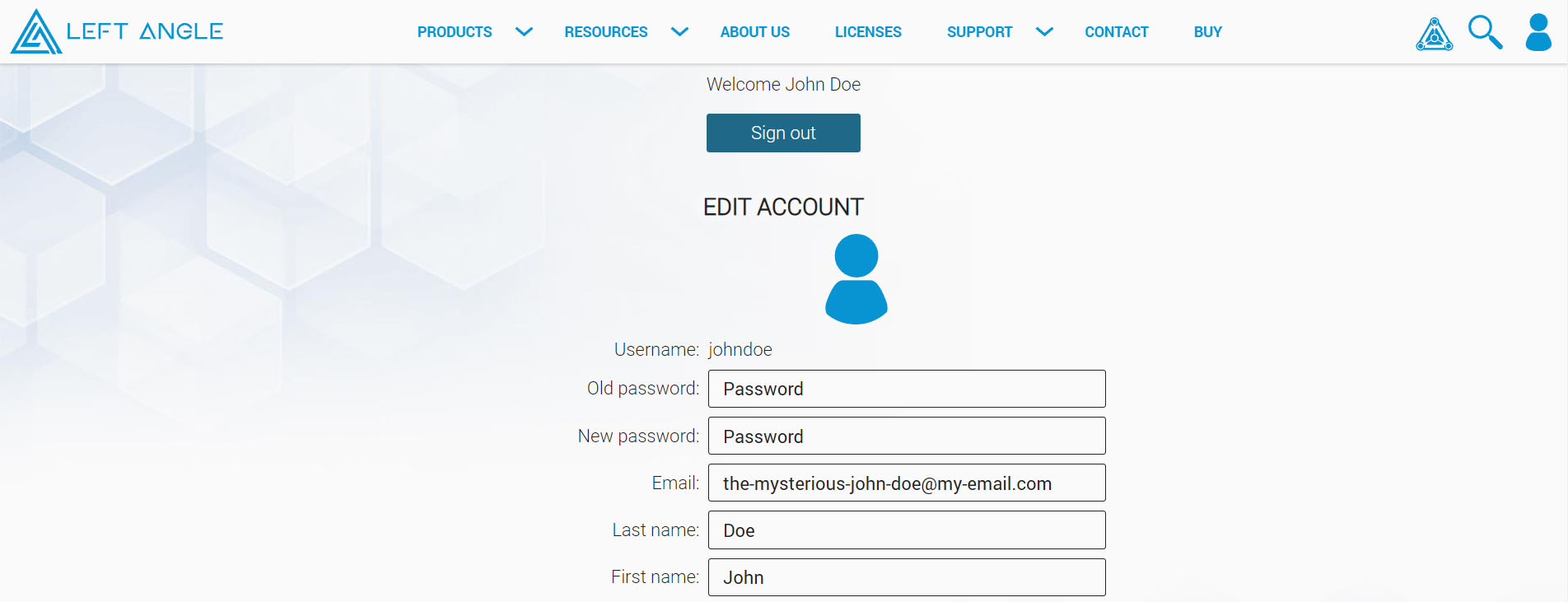
To change your profile image, click on the blue silhouette, then click on the triangle or drag and drop a PNG, JPEG, BMP, or GIF file onto it.

Next, you can use the zoom slider to adjust which part of your photo will be displayed.

Click "OK" then click the "Save" button at the bottom of the page.
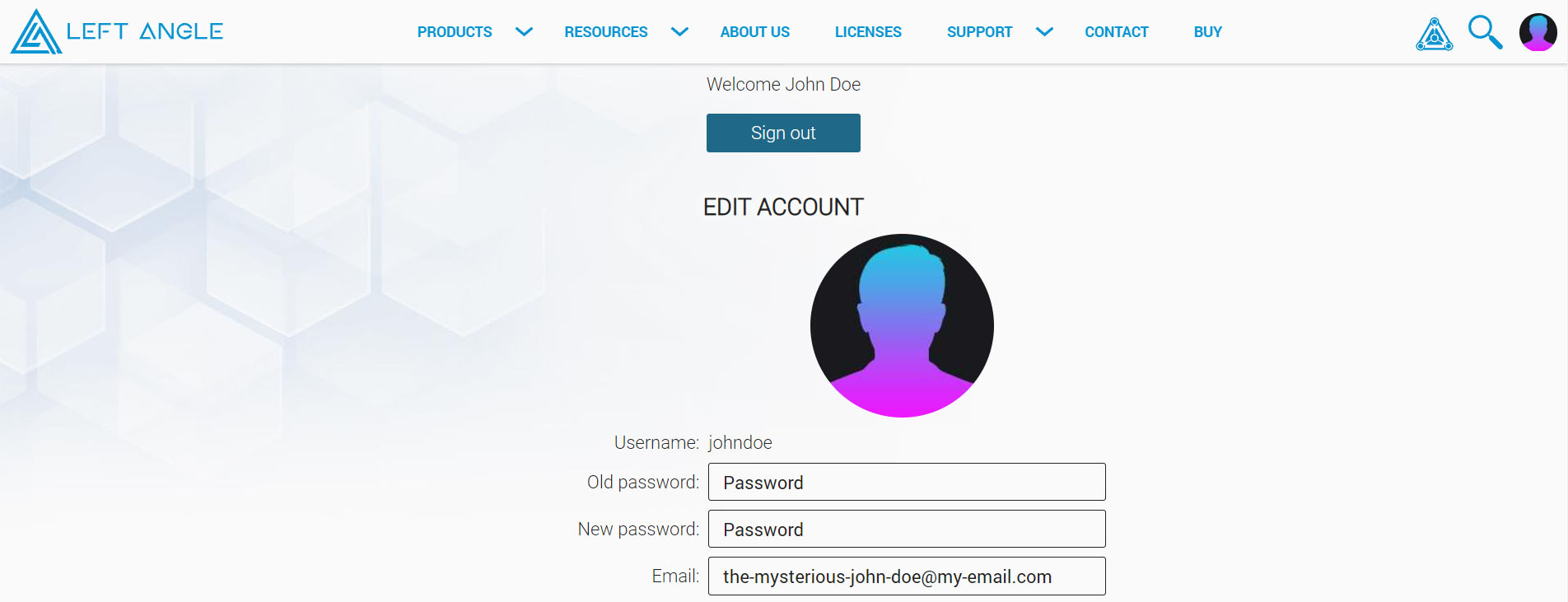
Now, your new profile picture will be visible in Artisan, after refreshing the page.
