File actions
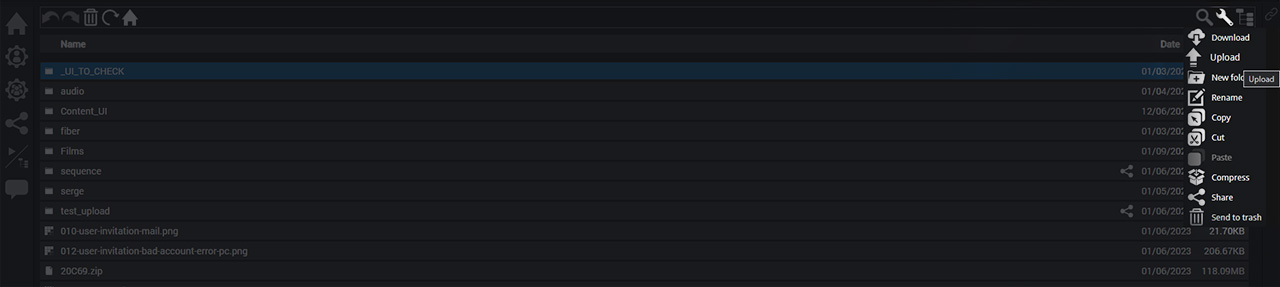
To access the Action menu, click the wrench in the upper right corner. This menu contains the following file actions:
Download
Will download the selected file to your local storage. If multiple files of folders are selected, a ZIP file will be generated.
Upload
Upload file(s) to your Artisan drive. For more details, please check the dedicated "Upload" section.
New foler
Create a new folder in the current active directory.
Rename
Rename the current selected file. Can also be invoked by the F2 key.
Copy
Copy the current file selection in the Artisan clipboard. Can also be invoked by Ctrl+C.
Cut
Mark the current file selection as "Cut" in the Artisan clipboard. Can also be invoked by Ctrl+X.
Paste
Paste the current file selection in from Artisan clipboard to the drive. Can also be invoked by Ctrl+V.
Compress
Compress the current file selection to create an archive, optionnaly protected by a password.
The following archive formats are available, with different levels of compression:
- *.zip
- *.7z
- *.tar
- *.gz
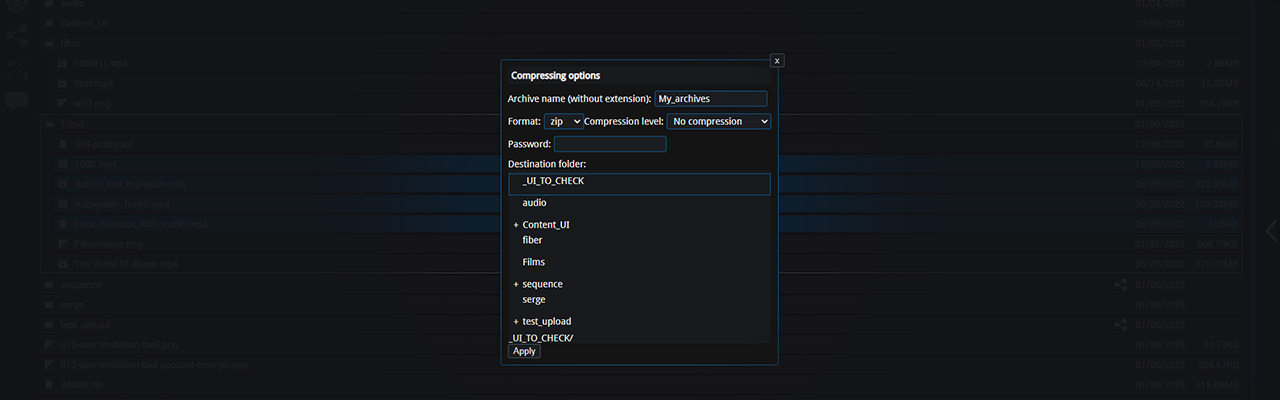
Share
Share the current file selection with other users or groups.
For more details, please refer to the dedicated "Public link" section.
Link
Only available if one file is selected. Create a public link to share a file outside Artisan.
For more details, please refer to the dedicated "Sharing" section.
Send to trash
Send the current file selection to the trash. Can also be invoked by Del
For more details about how to manage the trash, please refer to the dedicated "Managing trash" section.
Notes
WARNING: When two File explorers are visible on the screen, due to the use of a segmented workspace, dragging and dropping a file from one to the other will trigger a copy of the file rather than a move.