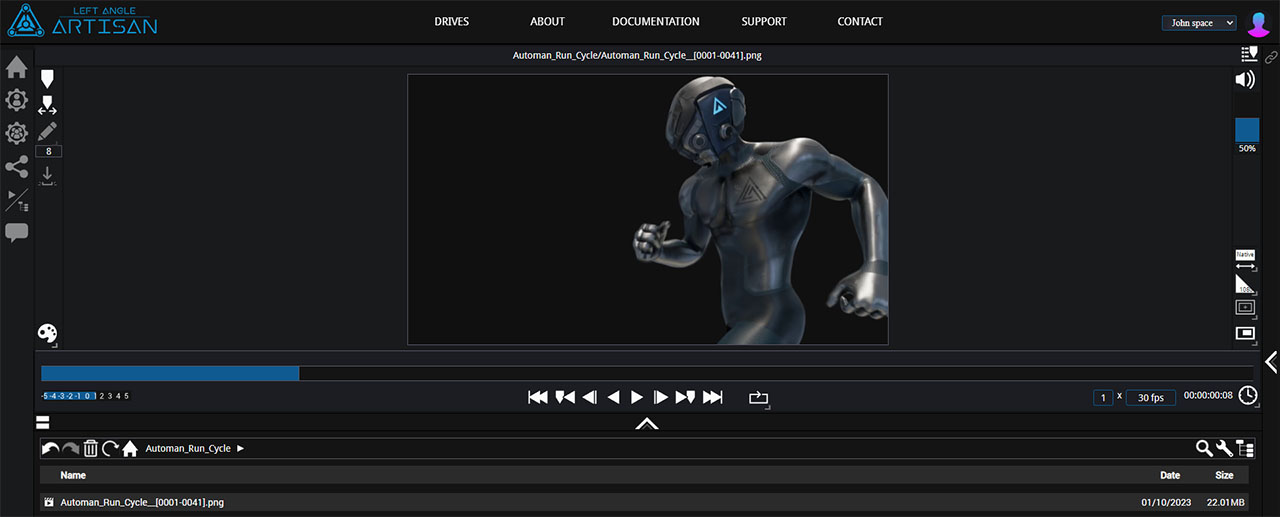Handling image sequences
Artisan is able to treat image sequences in the same way as videos, considering that all the images in the sequence are in fact a single block. If you upload a folder containing a sequence, this is how it will be represented.
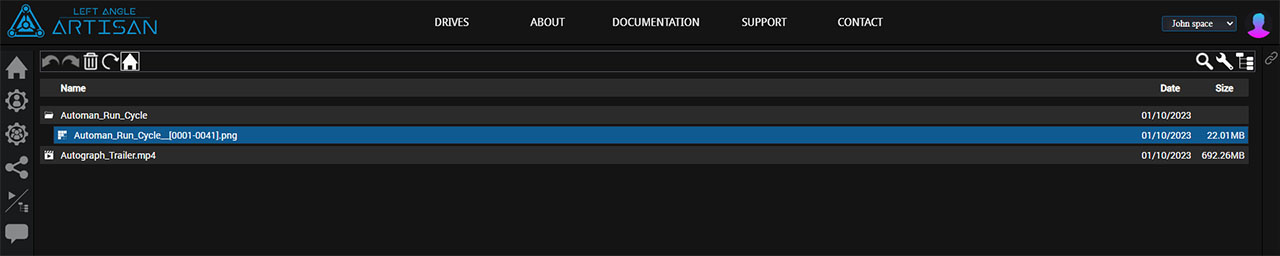
Proxies can be generated for this sequence. Just right-click on it, or go to the File Actions menu after selecting it, and choose "Proxy".
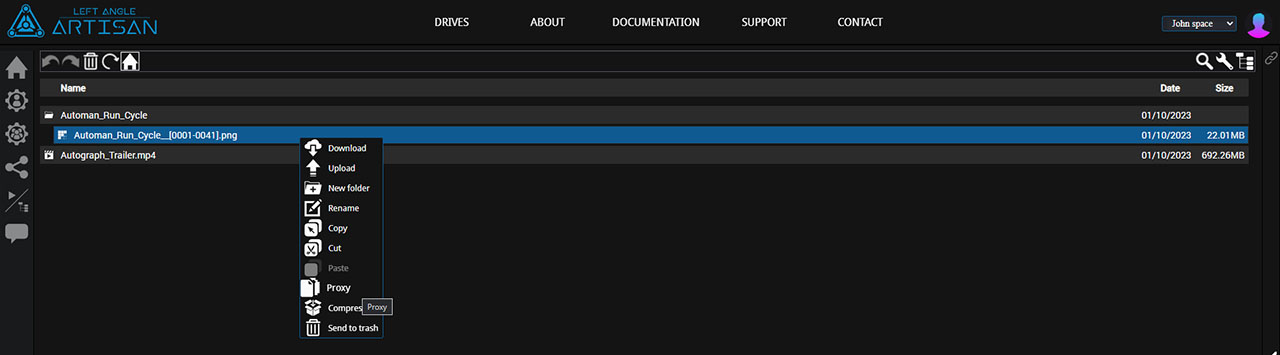
If your image sequence has an alpha channel, the transparent areas will automatically be replaced by black (also know as "premultipled").