Navigating the file explorer
Accessible by clicking on the icon in the vertical bar on the left, the "File Explorer" allows you to navigate in your drive, add or delete files, create folders, in the same way as if you were doing it with your local files on your computer. Double-click to enter a folder or launch the viewer for photos, videos and sounds. Drag'n drop is also managed to move files or upload files from your local storage to Artisan.
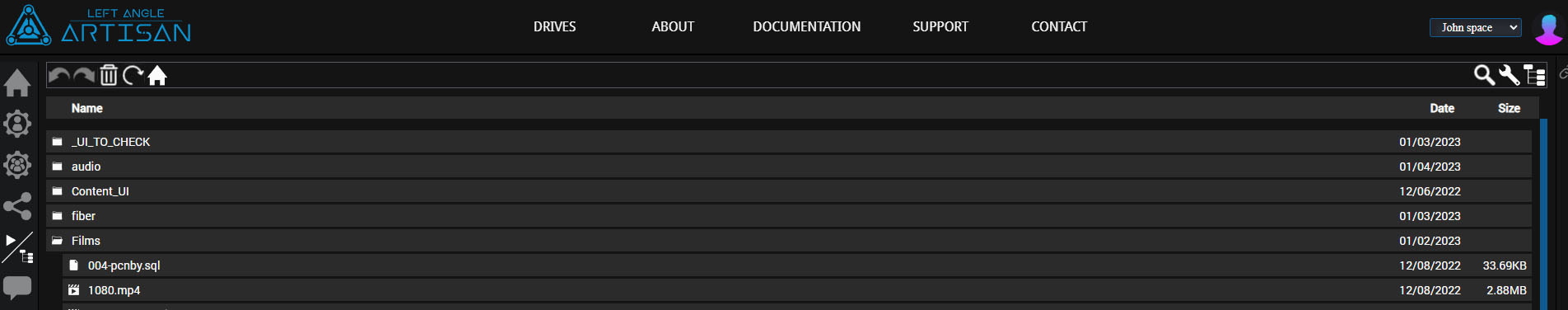
Here is a brief summary of the available shortcuts
Left Button : Select file / Double-click to open
Right Button : Contextual menu
Ctrl+C : Copy
Ctrl+X : Cut
Ctrl+V : Paste
F2 : Rename
Del : Send to trash
Ctrl+Del : Erase without sending to trash
Keep in mind that to use them, you must position your mouse over the "File Explorer".