Uploading files
Uploading one or more files can be done by right-clicking in the explorer, choosing the action "Upload". It is also possible to access the Action menu, represented by a wrench in the upper right corner and choose "Upload".
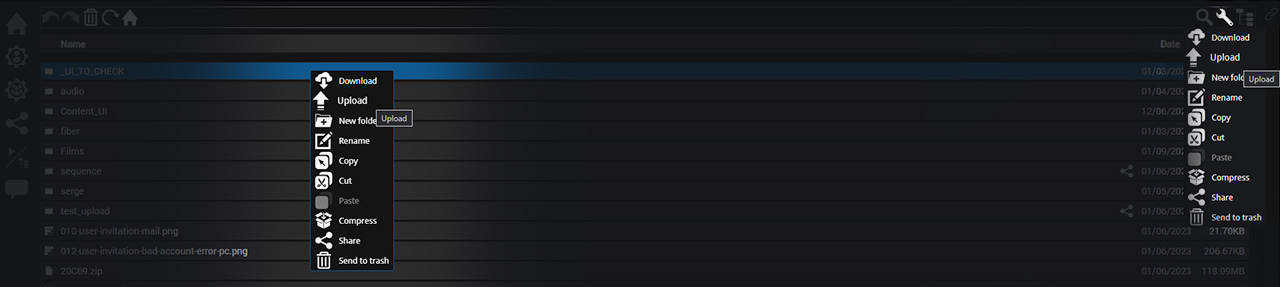
Your system browser will ask you to select the file(s) to upload.
Drag and drop from you system browser
It is also possible to drag and drop files or even folders, from your system browser. When hovering over the explorer, the folder where the files will be uploaded will light up
Notes
The upload progress is visible at the bottom of the toolbar, on the left.