Creating groups
Instead of defining rights or shares for single users, you can create groups in which you can include these users.
To do this, simply click the "Create a new group" button or edit an existing group by clicking its name.
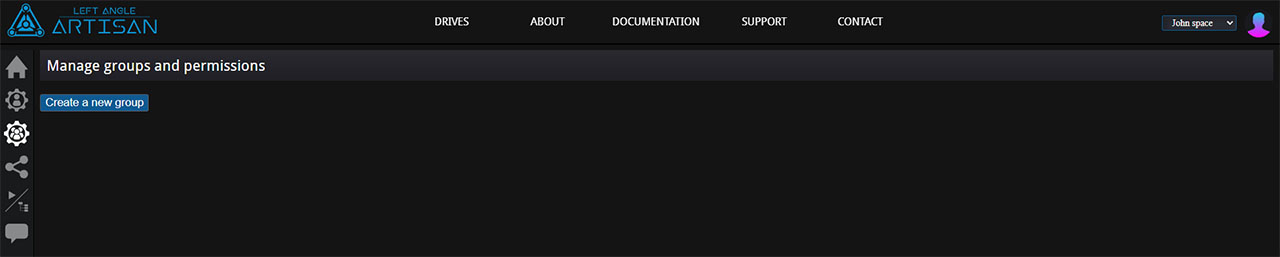
Once the group is created, define its name and its rights, as for the users:
- Write files
- Read files
- Delete files
- Rename or move files
- Add folders
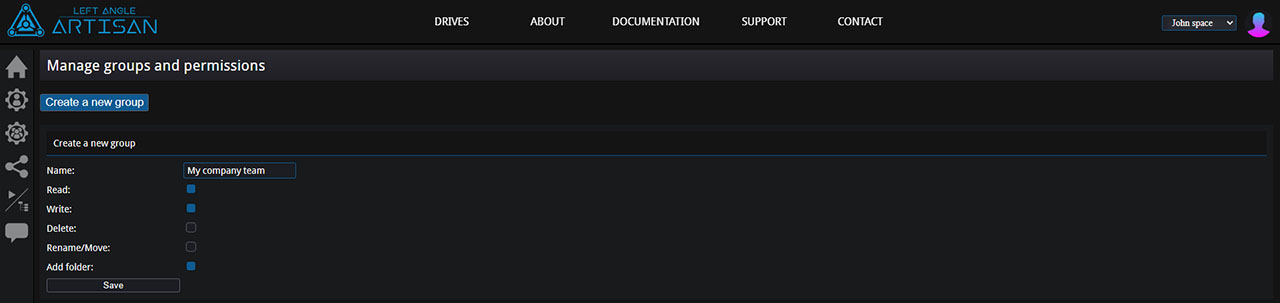
Finaly, click the "Save" button.