Navigating the viewer
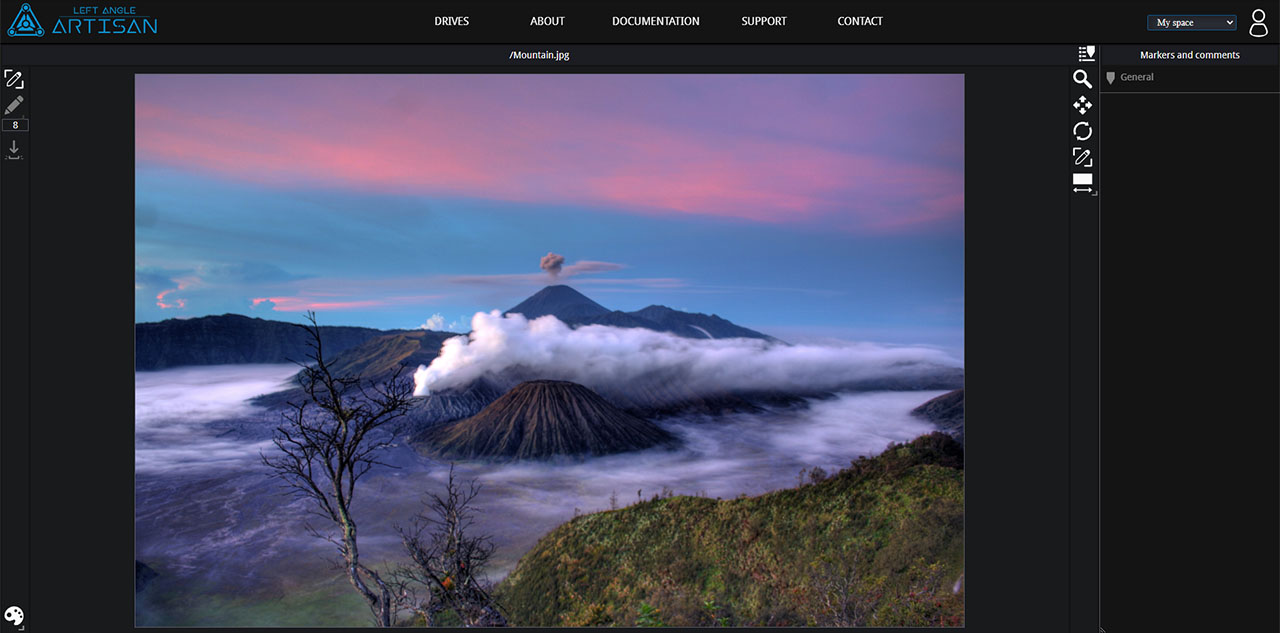
Zoom
You can zoom in the image by:
- Using your mouse wheel
- Clicking the magnifier icon in the right vertical bar, then click and drag the image
Pan
You can pan by:
- Press and hold Space on your keyboard, then click and drag the image using the Left Button
- Clicking the transform icon in the right vertical bar, then click and drag the image
Shortcuts
Z then Left Button : Switch to "Zoom" mode
Alt+Z : Reset "Zoom" factor
Mouse wheel : Zoom
Space : Pan
D : Fit to fill