Progress indicators
Any operation on files will be displayed in the bottom left corner, in the progress indicators.
You will find in this one the list of the tasks in progress.
Like uploading for example:
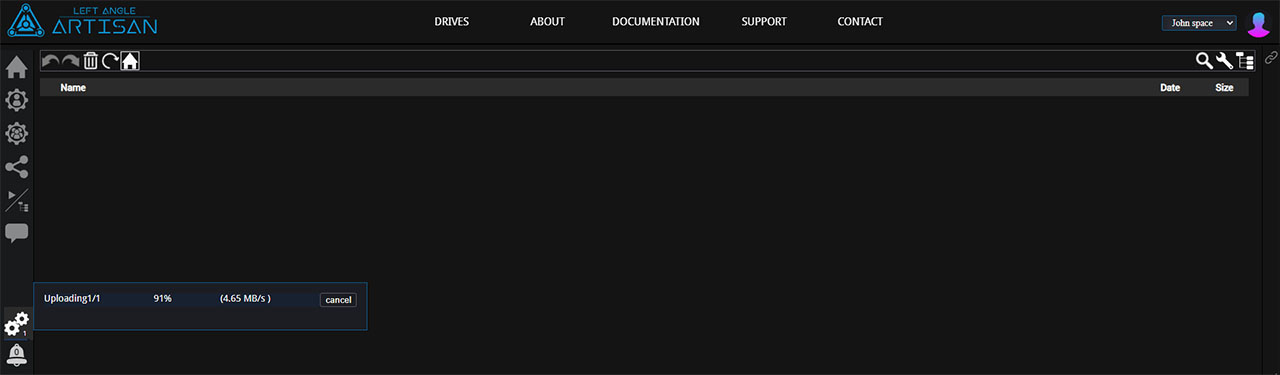
Or generating proxies:
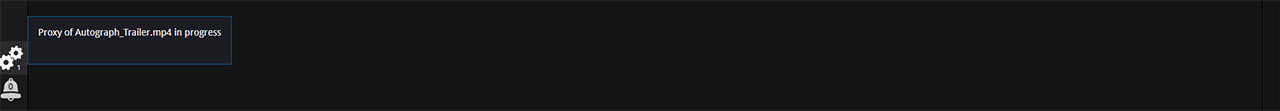
For each completed task, the number on the bell will increase by 1:

Clicking on it will take you to the notifications panel:
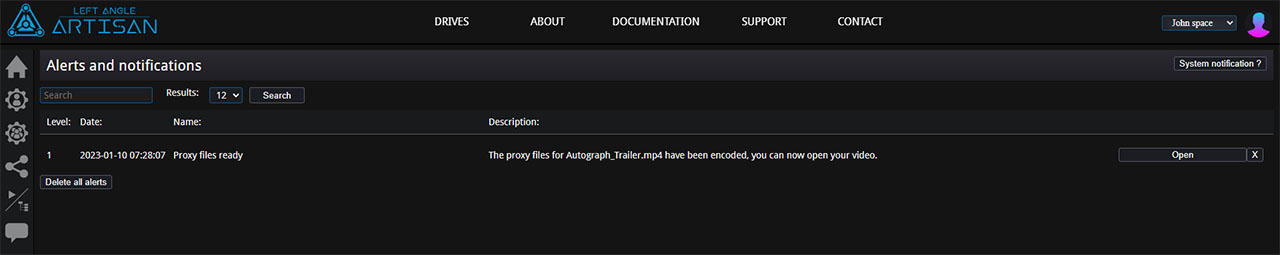
In the case of a proxies generation, as it is the case in the previous capture, it is possible to click on the "Open" button on the right, in order to open the video player with the concerned file on the screen.
A button at the bottom of the list allows to delete all notifications once they have been read.