Volume
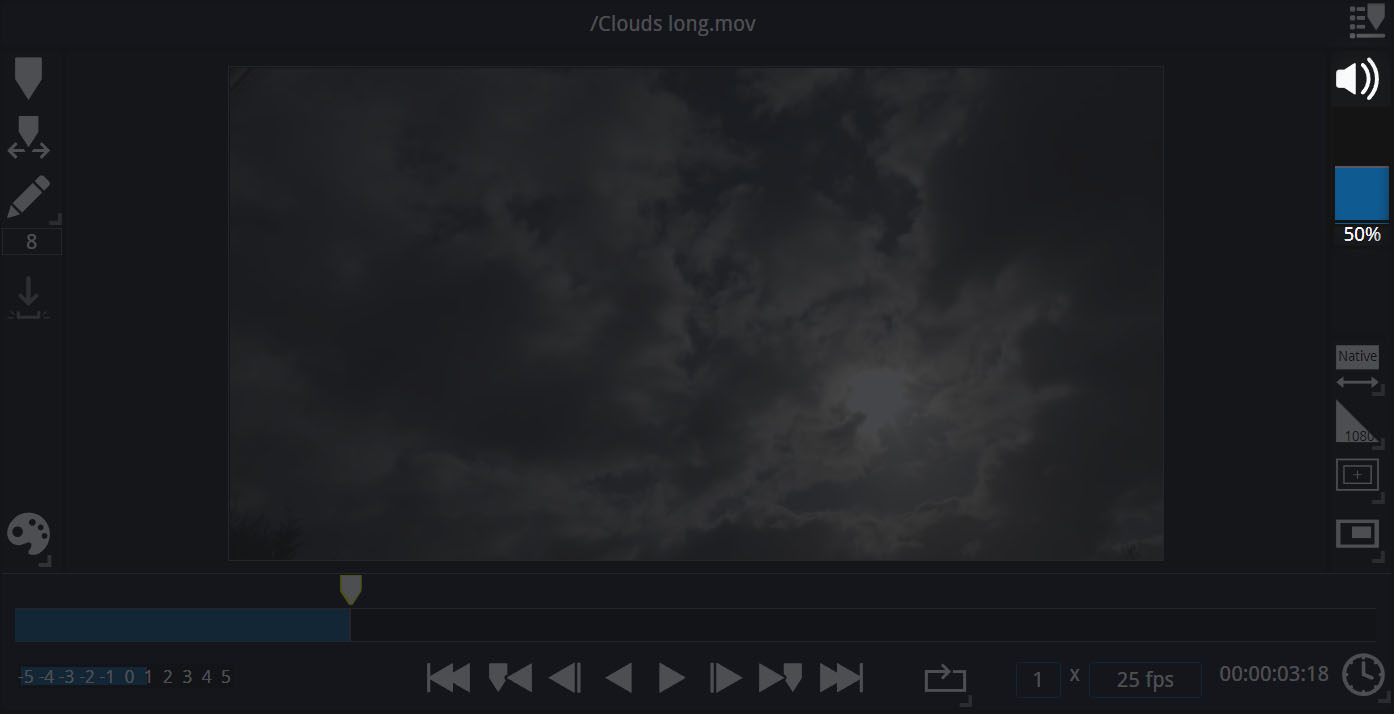
Located at the top right of the player, the blue vertical slider represents the volume of your video being played. Click and drag your mouse over it to change the sound amplitude.
By clicking on the speaker icon, you can mute the sound completely. An additional click will return the sound to its previous amplitude.
You can control the sound with the following keyboard shortcuts, positioning your mouse on the player:
N : Mute
Num + : Volume up
Num - : Volume down