Segmented workspace
In the Artisan interface, you will find horizontal and vertical arrows to split a panel in two.
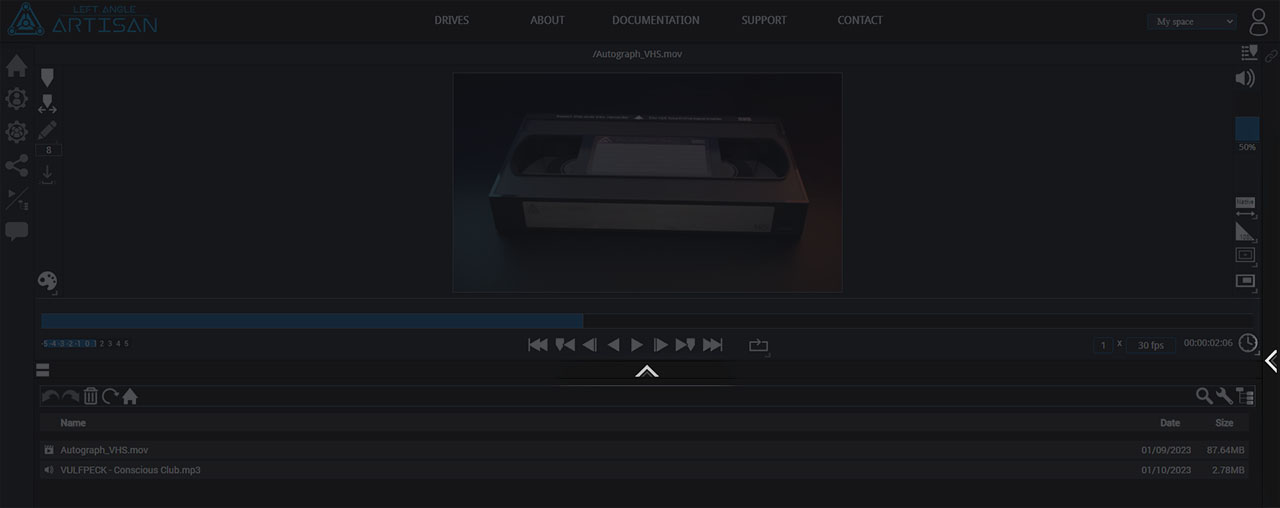
This allows for example to visualize two videos in parallel, to synchronize two players to compare different versions of the same animation, or to play an audio file synchronized with a silent video.
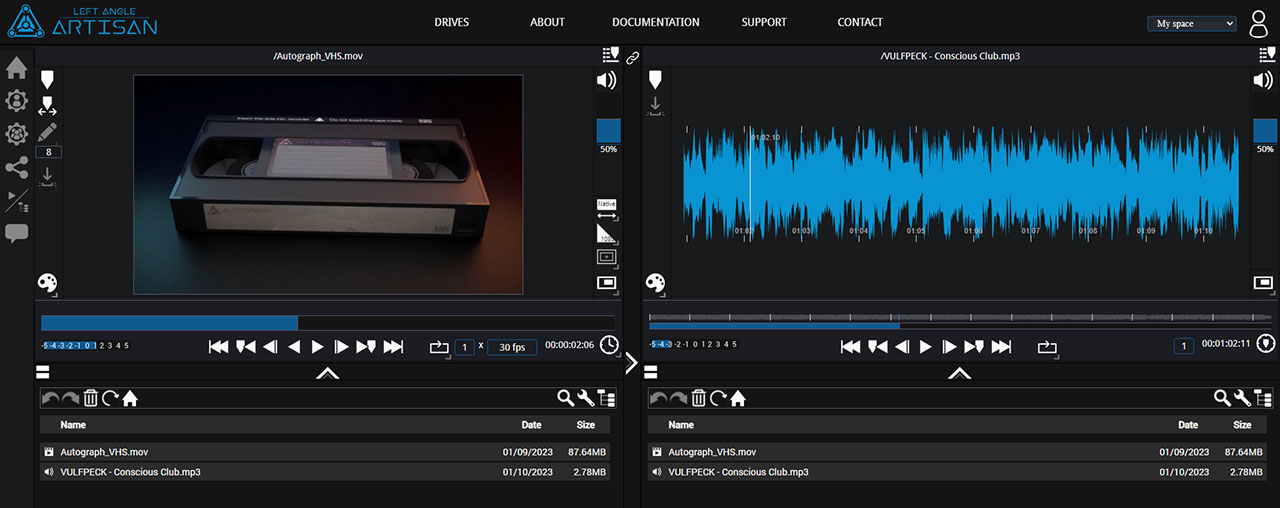
By clicking on the arrow separating the audio player from the file browser, you can give it more space in order to navigate to a new file, which you can double-click to open it.
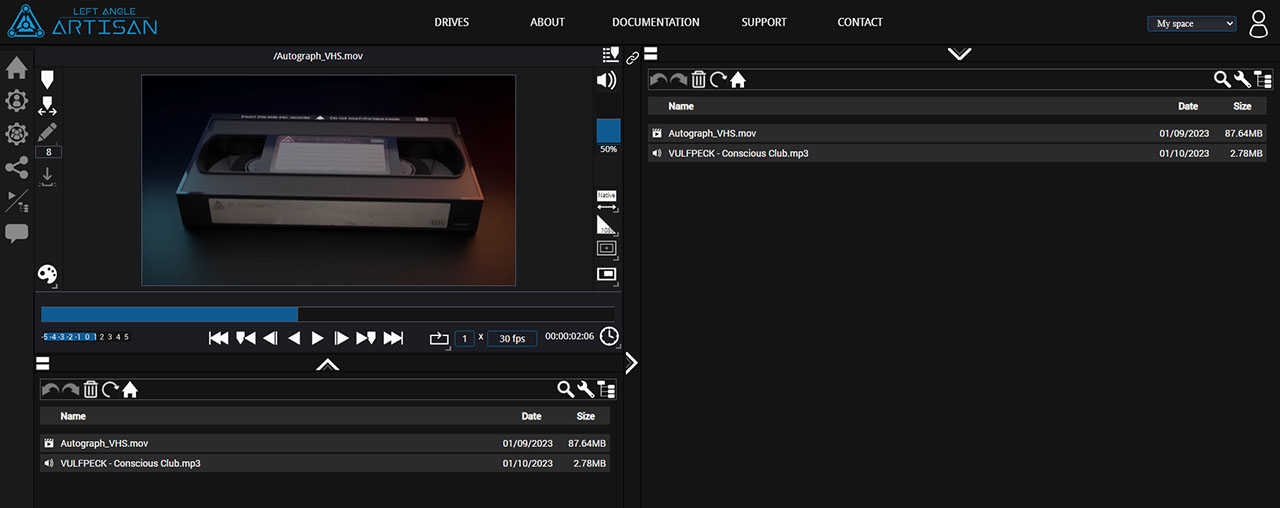
Resizing panels
By clicking on the dark space of a separator, surrounding the arrows, you can resize a panel and give more space to one or the other part.
Notes
WARNING: When two File explorers are visible on the screen, due to the use of a segmented workspace, dragging and dropping a file from one to the other will trigger a copy of the file rather than a move.