Lights
Creating a light
To create a new light go to the Properties Panel of the Scene, and in the Outliner, click the Add Button, then hover Lights:
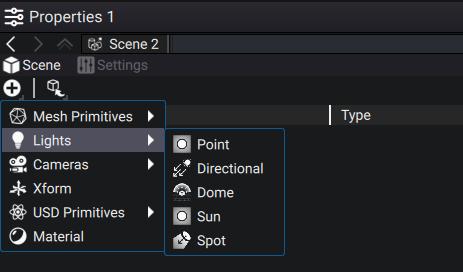
Light Properties
The light type can be changed at any time in the Properties of the primitive, bellow the Scene Graph:
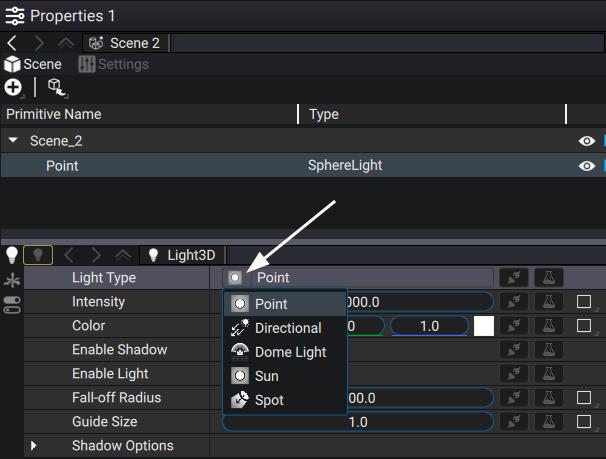
Note
The Type seen in the Scene Graph is an USD Type, and the name may differ with the chosen light. For example, a Spot Type doesn't exist in USD, but can be made using specific attributes on a SphereLight Type !