General cache
To access the cache settings, click on the gear at the top right of the interface to access the software preferences, and go to the Cache section.
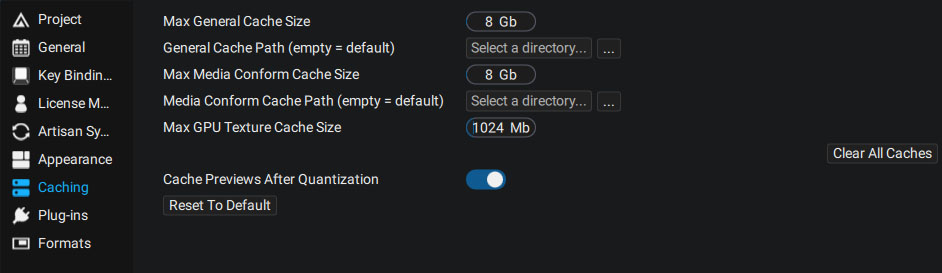
The Max General Cache Size is set to 8 GB by default. This value defines the maximum storage space used by the cache, split into several files and subdirectories. You don't have to worry about the file content. The most important thing is to define the cache location and the maximum space it can take up on your storage.
To change this value, just click and drag the slider or enter a new value by clicking on it.
The General cache path allows you to define a custom directory in which the cache files will be stored. By default, the path used is the same as the preferences