GPU Texture cache
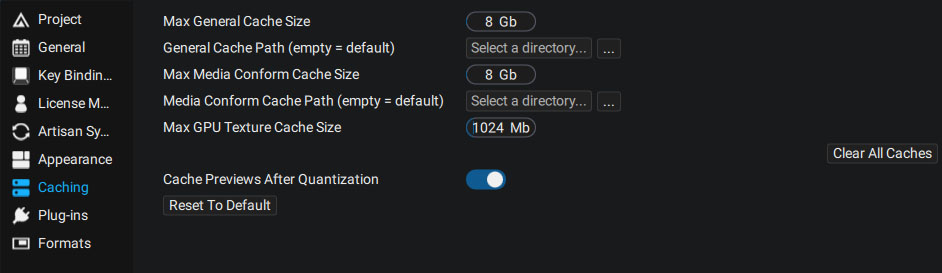
In order to get the most of your device's resources and when possible and relevant, Autograph delegates image processing to your graphics card, where the GPU (Graphics Processing Unit) is located. To do this, it must transfer the images from RAM to VRAM, which is the memory used by your GPU to perform its operations.
Autograph does its best to keep the images in this area as long as possible, in order to maximize performance. This transfer remains quite time-consuming and the less frequent it is, the better the performance.
The more VRAM your GPU has, the more images it can store at the same time. Modern devices generally have 4GB to 8GB of VRAM. Autograph, however, has been designed to work on small configurations, especially to allow creators who move around to work on laptops, from anywhere.
The Max GPU Texture Cache Size parameter allows you to allocate this VRAM space so that Autograph can use it. Its value is set relatively low to suit all configurations and if your computer has 8GB of VRAM, it might be tempting to push the parameter to this value; but, your graphics card also houses your operating system’s interface and other running applications, so this value must be adjusted accordingly.
It is generally recommended to give it a value of between 70% and 80% of your total VRAM, to avoid any instability or traffic when several applications ask to transfer their data to the VRAM. The operating system would spend part of its time emptying and filling the VRAM for applications that want to take up all the space at once. Controlled resource sharing allows for better performance.