Fetching data from table
Note
These instructions are based on the data provided at the beginning of the section describing the connection to a table.
Table reader
The File parameter sets the path to read the CSV file, which is defined while connecting it, using the file browser in the Project panel.
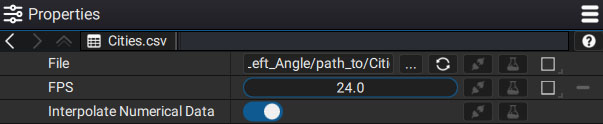
Let's leave the FPS and Interpolate Numerical Data options aside for now. The Animate table sequence section will describe them in detail.
Bind to table parameters
Once the table is connected, several options are available in the Bind to table generator parameters:
- Column contains the list of all table columns that get their names from the first row in the CSV file. Choisissons la colonne Cities afin de voir apparaitre New-York
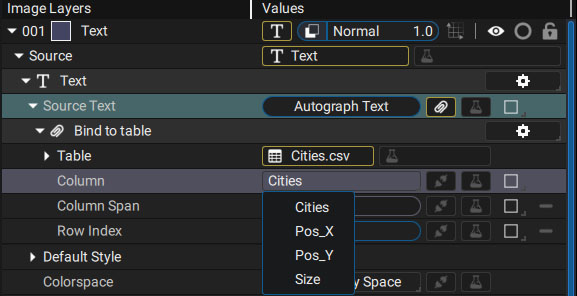
-
Column Span will be described in the Multiple columns, one param section.
-
Row index allows you to define which cell is used in this column. Note that the first cell following the column title is accessible by specifying the number 0. Therefore, if you compare targeting a cell in Autograph with its numbering in a spreadsheet, you have to take into account a certain offset.
Note
The value 0 in Autograph will use the first cell of a column, whereas its index in LibreOffice is 2.