Creating bookmarks
Bookmarks allow you to store the path of the current directory to return to it much faster later.
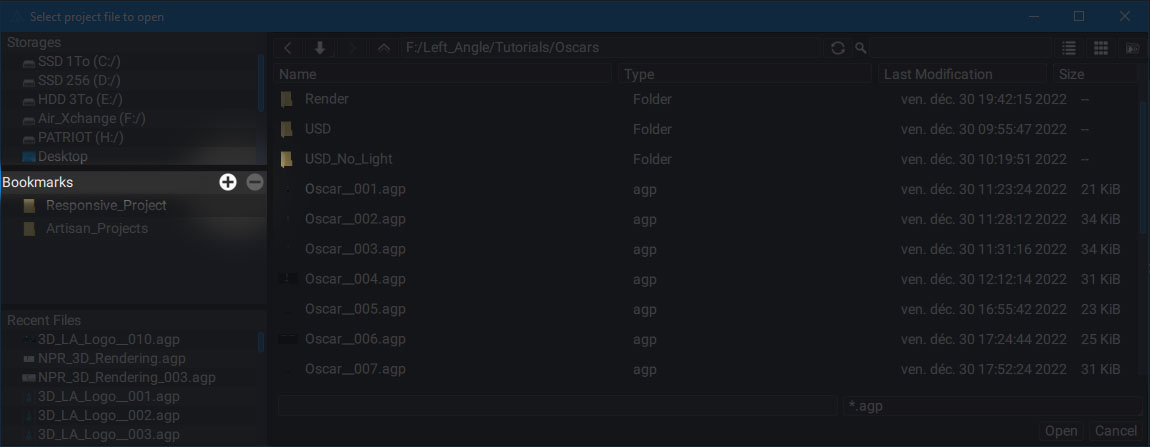
Adding a bookmark
To add a bookmark, simply click on the "+" button, located in the bookmarks section, left of the File Browser. It will appear just underneath, with the name of the current folder.
If you want to rename it, just select it and press the F2 key.
Removing a bookmark
To delete a bookmark, select it from the list in the bookmarks section and press the "-" button.
These bookmarks are saved in the user preferences.