Overview
Sections
The File Browser appears when saving or opening a file and it is made up of 4 sections:
- The main window: displays the files in the current folder
- Storages: gives you access to your storage units, your system shortcuts, as well as your Artisan drives
- Bookmarks: provides quick access to specific folders
- Recent files: displays a list of recently opened or saved files
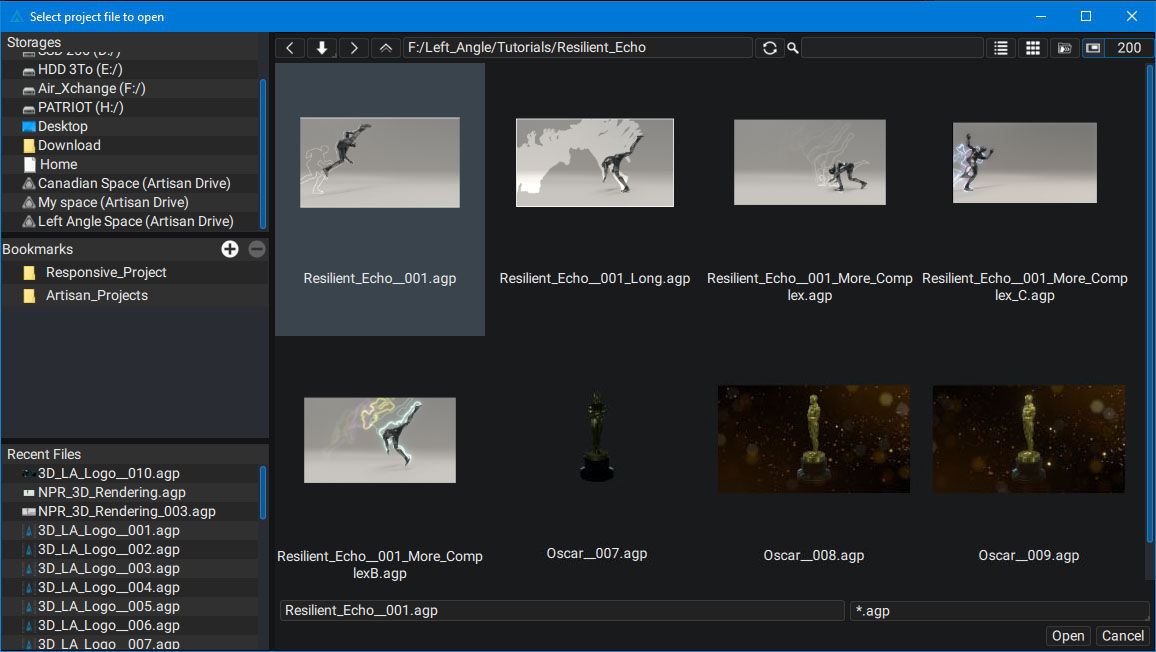
Main window top bar
At the top of the main window, there is a bar containing the following (from left to right):
- A button to go back in the navigation history
- A list containing the navigation history
- A button to go forward in the browsing history
- A button to access the top folder
- The path to the current folder
- A refresh button
- A search bar to filter the file display
- Two buttons to switch from List mode to Grid mode.
- A button that opens the current folder in Artisan, if you are located in an Artisan drive.
- In Grid mode only: a slider to define the size of the thumbnails