Interface overview
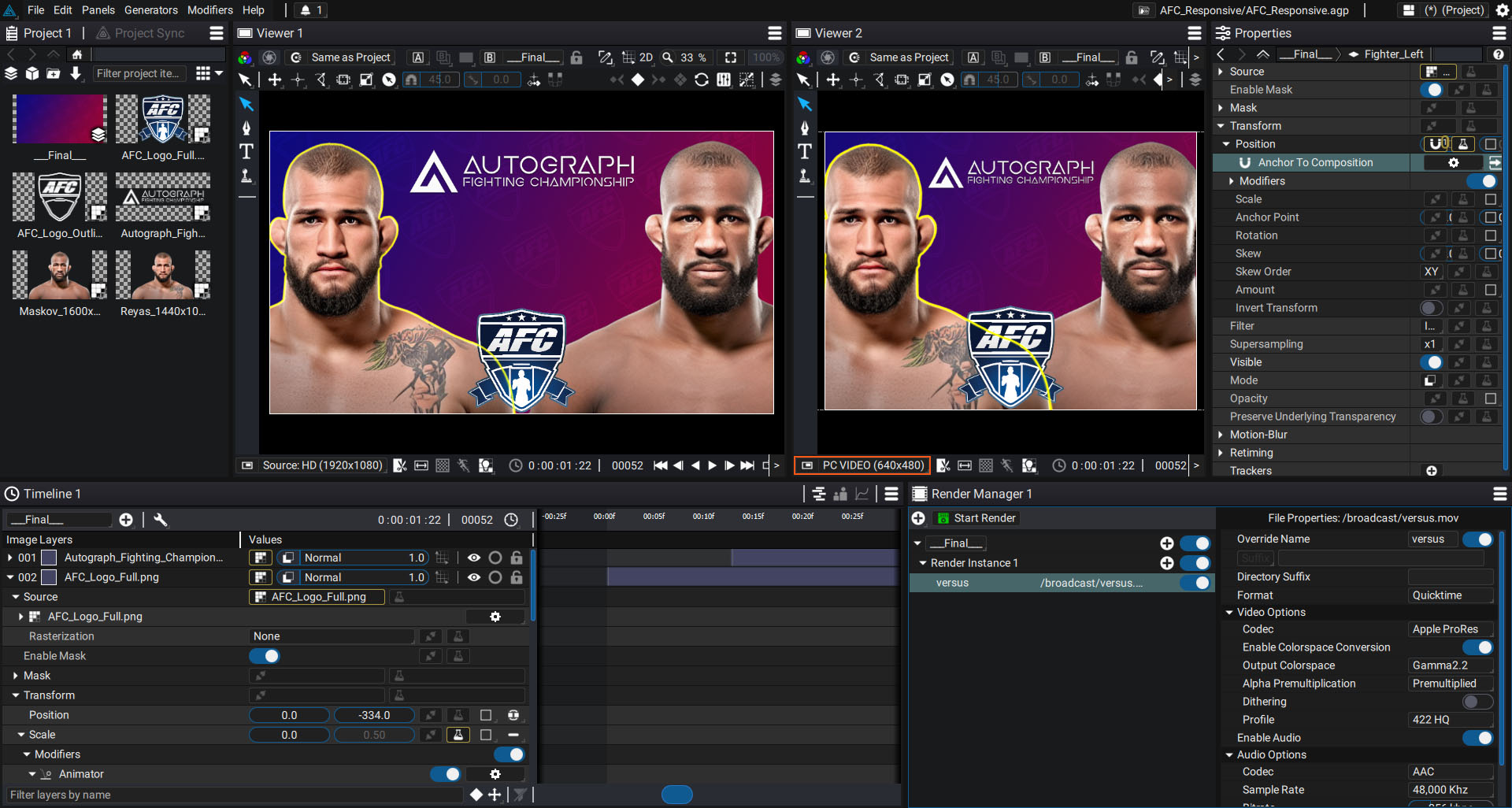
Main panels
Autograph's interface is made up of four main panels:
- The Project panel: create, import, and manage all of the resources used in your project.
- The Timeline: combine and animate elements
- The Properties panel: navigate settings and adjust all project aspects
- The Viewer: visualize the result of your composition.
These panels have a line of main menus that allow you to access the Left Angle home panel, use features, as well as manage workspaces, software preferences, and look over error messages or more general information.

Migrating to Autograph
Adobe After Effects users will easily be able to transition with these similar panels. Note that the menu bar is less busy and Autograph almost never requires users to right-click with their mouse as no important features are hidden, which would make access difficult for beginners. This is also in order to make it easier when using graphics tablets where right-clicking on a specific area of the interface is not easy to do. Left-clicking is always preferred.