Quad menu
The quad menu is an element that you will find often in Autograph. It consists of four boxes that appear when clicked, either by defining a layer source or adding a Generator or a Modifier.
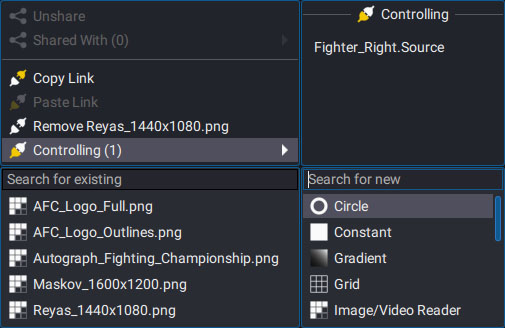
- The upper left part is dedicated to copy, paste, link, and share operations.
- The upper right part shows dependencies between parameters, during linking and sharing operations.
- The lower left part allows you to connect to previously imported elements in the Project panel.
- The lower right part allows you to create and connect a new Generator to the slot you clicked on to bring up the quad menu.
Since the lower parts can contain a lot of elements, there is a search box at the top of these two boxes. By typing a few letters of a name, whether they are located at the beginning, end, or in the middle of the word, the content of the list will be filtered accordingly.