Navigation and points handling
Navigation
Moving in Graph Editor is done in the same way as in the timeline, offering several types of shortcuts, sometimes for the same actions.
-
Panning:
- Ctrl/Cmd + Left Button
- Middle Button
- Alt + Left Button
-
Zoom:
- Alt + Mouse wheel
- Ctrl/Cmd + Alt + Left Button
You can also use the scroll bars at the bottom of the dope sheet and on the right of the stack to move around.
Points handling
The keys in the graph editor can be selected one by one or by using a selection square, which appears by holding the left mouse button.
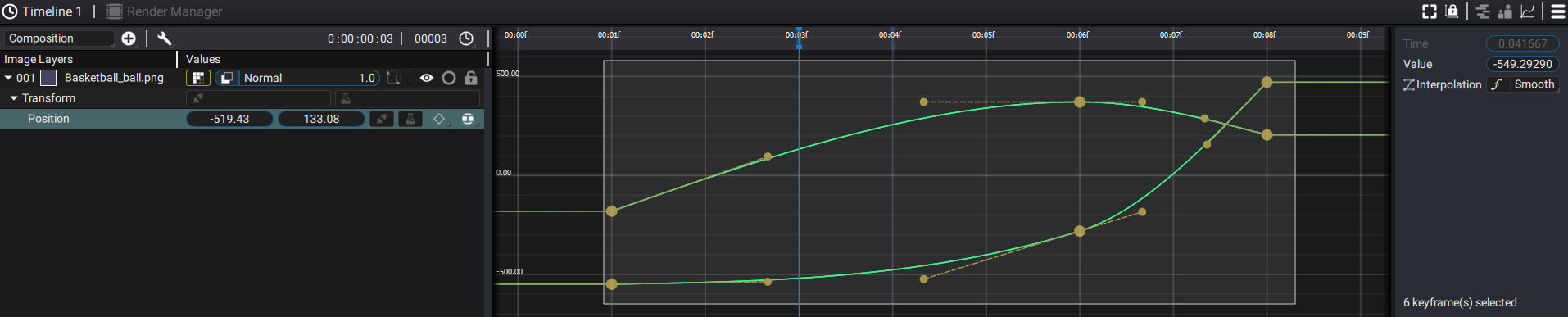
This selection square allows to move but also to resize a set of keyframes
Moving points can be done freely on the X and Y axis at the same time.
But it is also possible to lock an axis, depending on the direction in which you move, by clicking the "Lock" button
Adding points
To add a point to a curve, press the Ctrl/Cmd key and click on it.