Caching
As described in the caching section of the documentation, playing an image or a video can require a lot of resources depending on the algorithm used to encode it. For example, videos encoded with h.264, h.265, or AV1 codecs sometimes need to decode dozens of frames to show a specific image. If several layers in a composition use the same video source, it would be a shame not to share the decoding so that it could be reused. For each image Autograph decodes, a decoding cache is written in a dedicated folder.
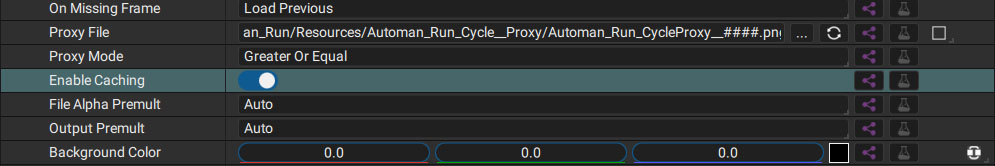
By default, this option is turned on to take advantage of this caching system and speed up the reading and compositing process.
If you turn it off, you will use less storage but images will be re-read each time you scrub in the Timeline. This could be a performance killer.