Distribute comp layers
Multiple sources
By default, the Instance Mode of the Instancer is in "Source" mode. This means that only one source can be distributed, although this can be varied as we have seen previously.
- Changing parameters for generators
- Change of image in a sequence of images
- Adding modifiers whose behavior changes for each instance
- Time offset
- So many other parameters ...
But it is possible to switch to "Source Sub-Layers" mode in order to use not a sub-composition itself, but the layers it contains.
New parameters then appear:
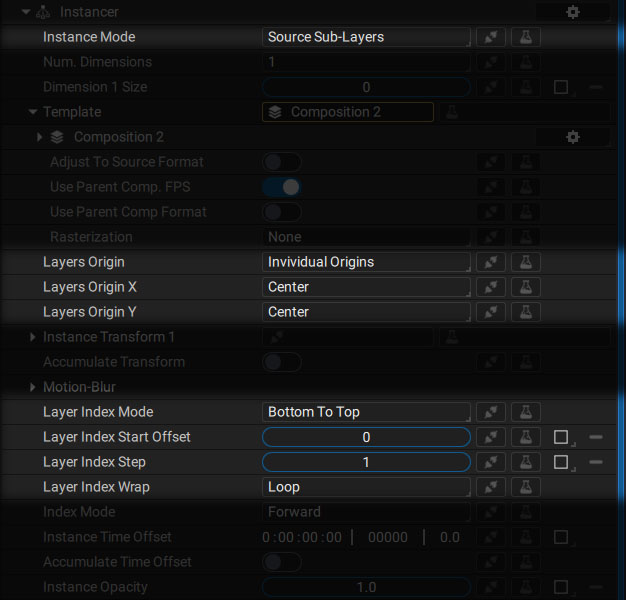
Layers positionning
When distributing the layers contained in the sub-composition, you can determine if you want to take into account their initial position, according the format of the composition that contains them.
- Global Origins: ignore the position of the layers and place them the space according to the rules defined in "Instance Transform ".
- Individual Origins: use the initial placement of each layer, based on its bounding box and choosing for X and Y:
- Left
- Middle Left
- Center
- Middle Right
- Right
Picking order
Distributing layers in a composition requires to choose the order in which we will pick them up.
The "Layer Index Mode" is made for this:
- Bottom to Top: starting from the bottom of the stack to the top
- Top to Bottom: starting from the top of the stack to the bottom
- Random: pick layers in a random way. Will add a "Layer Index Seed" parameter
- Custom: define the index a specific layer. Will add a "Instance Layer Index" parameter
Offseting and stepping
- Layer Index Start Offset: instead of starting to use the first layer of the list, we can induce an offset in it.
- Layer Index Step: changing this parameter from 1 to 2 will skip one layer out of two, to 3 one layer out of three, etc ...
Looping when no more layers are available
You use a composition containing 10 layers, but your Dimension Size is set to 50. So you have less layers than the number of instances needed.
What to do after the eleventh instance:
- Clamp: uses the tenth layer for the next 40 instances.
- Loop: starts using the first layer again, then the second, etc ...
- Mirror: uses the ninth layer, then the eighth, going backwards
- Stop: stops distributing instances when no more layers are available