Template
Whatever the state of the Instance Mode, the first thing to do is define the graphic source to instantiate.
Template is an Image type parameter that lets you connect to any graphic element by clicking its Source slot:
- Generators (including Layer Image)
- Images
- Image Sequences or videos
- Compositions
For example, just add a Circle generator to give the Instancer a simple element to instantiate:
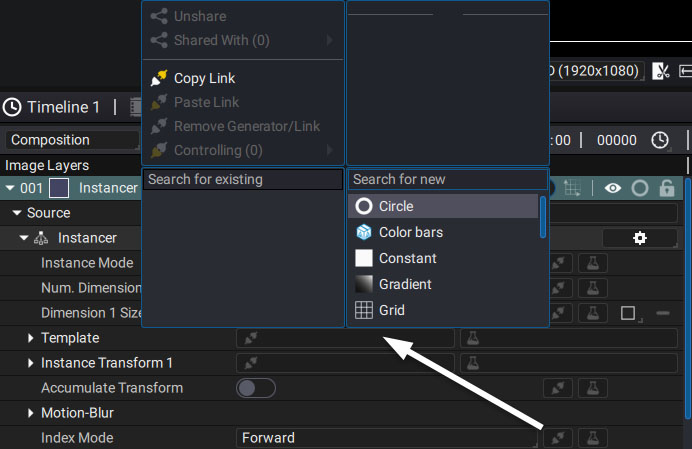
Defining dimension size
Let's keep a one-dimensional Instancer for now. No circle is visible for the moment because the number of instances for dimension 1 is currently 0. By changing this value to 10, a circle appears.
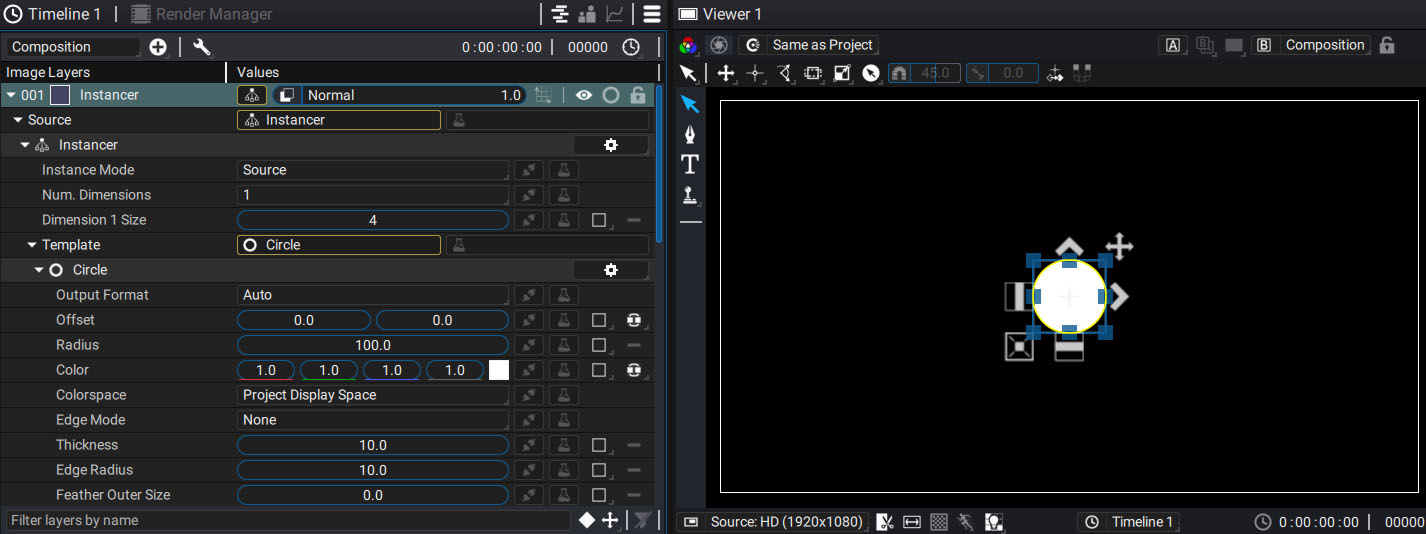
To be more exact, 10 perfectly overlapped circles were actually added on top of each other, creating a single silhouette.
Note
Keep in mind that the Instancer is a generator. The elements it draws are placed according to the origin of the layer, which is actually its Anchor Point.
By leaving these circles in their default position, they are placed on 0:0 in the local layer coordinate system. Any transformation applied to the instances will be calculated according to this reference point.