Instance transformation
Once a source is connected to the Template parameter, like the circle here instantiated 10 times, unfold the Instance Transform 1 section.
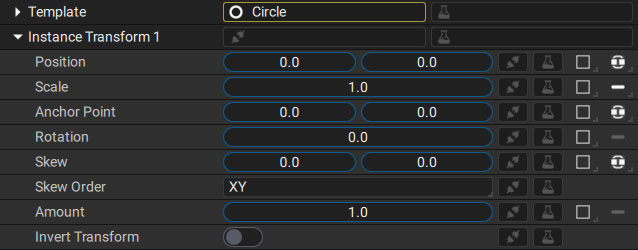
The number 1 refers to Dimension 1, as Autograph offers the possibility of extending instancing up to 4 dimensions.
You’ll find all the parameters described in the Transform section, which allow you to position, rotate, or resize all of the instances overall, all undergoing the same transformation.
Superimposing the same instance several times at the same place may seem strange; however, it’s very useful when a source is animated or if it changes or undergoes a time offset for each new instance, like in this example:
To know more about this use case, please refer to the project available in the "Assets" section of the Home window
Accumulate Transform
By checking the Accumulate Transform option, the transform parameters are no longer global but relative, applying to an instance according to the transformation of the previous one.
For example, setting the X Position to 250 will place:
- The second instance 250 pixels to the right of the first
- The third instance 250 pixels to the right of the second (500 pixels away from the Anchor Point of the layer supporting the Instancer)
- The fourth instance 250 pixels to the right of the third (750 pixels away from the Anchor Point)
- Etc ...
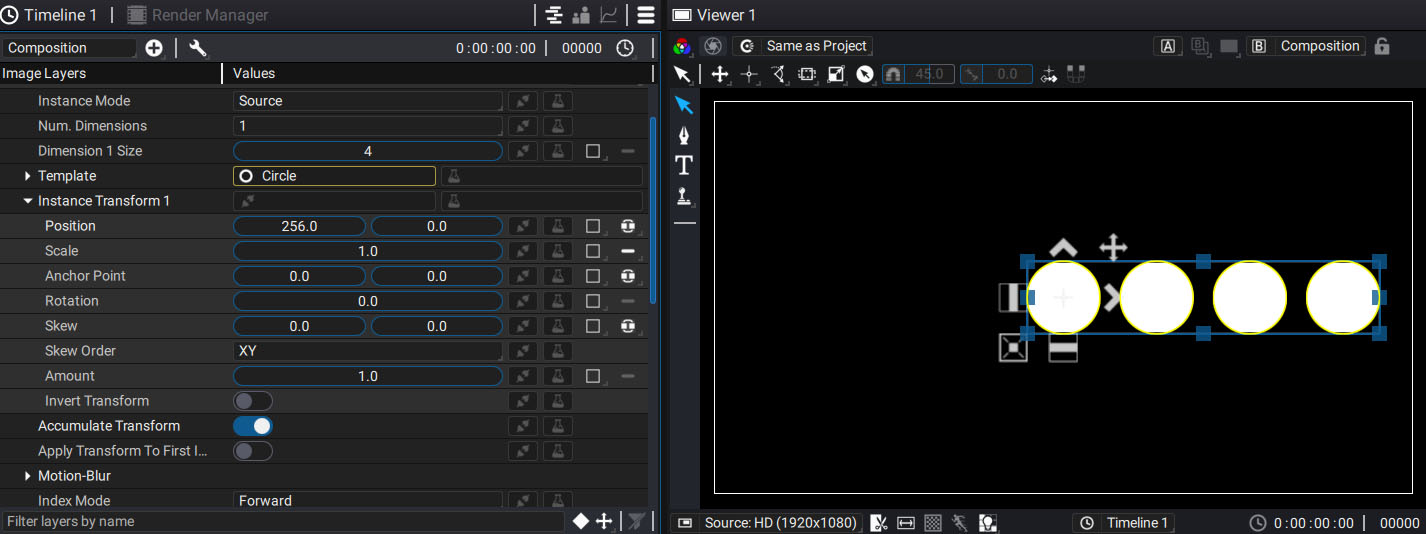
You’ll notice that we started off talking about the second instance, but what about the first one? By default, it’s placed on the layer’s Anchor Point, but the Accumulate Transform To First Instance option allows you to apply this transformation from the first instance.
By manipulating all of the transform parameters, it is possible to create dozens or even thousands of duplicates very quickly, forming curves, spirals, or as you will see later, any shape defined by a path.
Check out this video about the Instancer, available on the Left Angle YouTube channel.
Note
Don't forget, any source can be used as a template, just drag a logo in place of the circle and the Instancer will update instantly.