Motion blur
The way our eyes work plays a big role in how our brains interpret a series of images as movement. The persistence of our retina’s vision retains the image formed by the rays of light that touch it. When an object moves quickly, the retina accumulates thousands of intermediate positions, sending an image containing a blur of motion to our brains.
Whether you are playing a sequence of images, a video file, or a composition, an animation on a screen is ultimately just a succession of still images. In order for our brain to interpret it as movement and not as a series of independent images, we must keep in mind two important parameters:
- Frame rate: at less than a dozen images per second, the brain struggles to correlate images with each other to perceive movement. The higher the frame rate, the smoother the animation will look.
- Motion blur: in order to help our brains better understand an object’s movement, Autograph can simulate a motion blur similar to the one created by our retinas. This blur makes an animation more visually fluid, without increasing the frame rate.
Layer motion blur in Autograph is calculated in order to obtain a realistic result, whatever the type of transformation or distortion, or the color variations of the content. Rather than accumulating additional intermediate frames, Autograph disperses the pixels over time along the layer’s trajectory.
The temporal accumulation of these pixels will be more or less depending on the Quality parameter:
- Setting this value to 0 turns off the Motion Blur
- Using a low value will spread few pixels, resulting in a grainy blur
- Using a high value will spread more pixels, increasing the quality and producing a more uniform blur
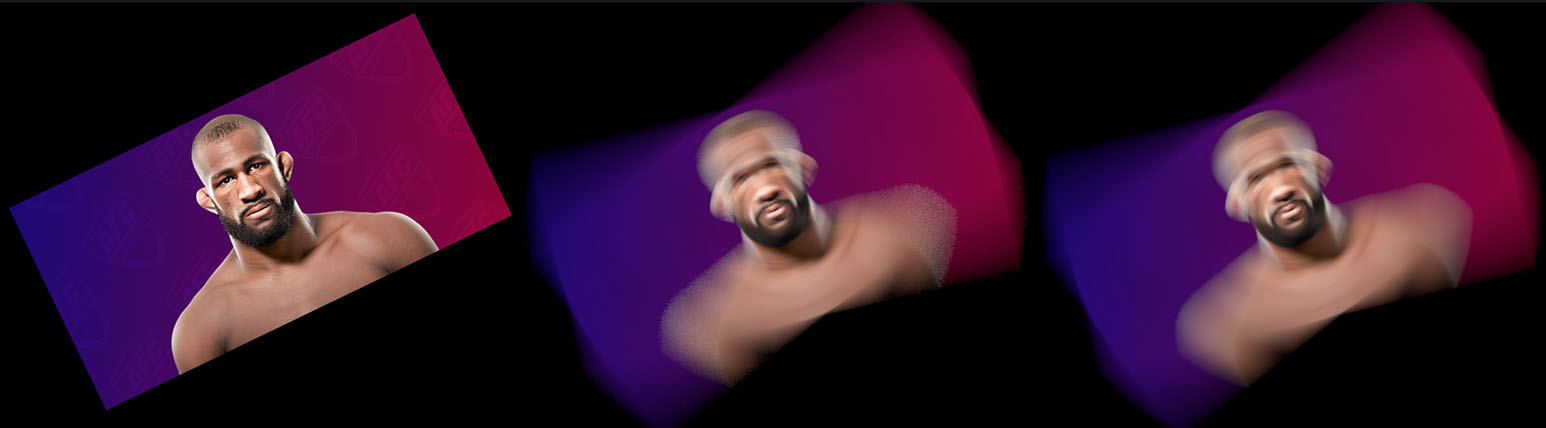
Shutter Angle defines the length of the blur along the path:
- A low value will produce a short blur
- A high value will produce a long blur
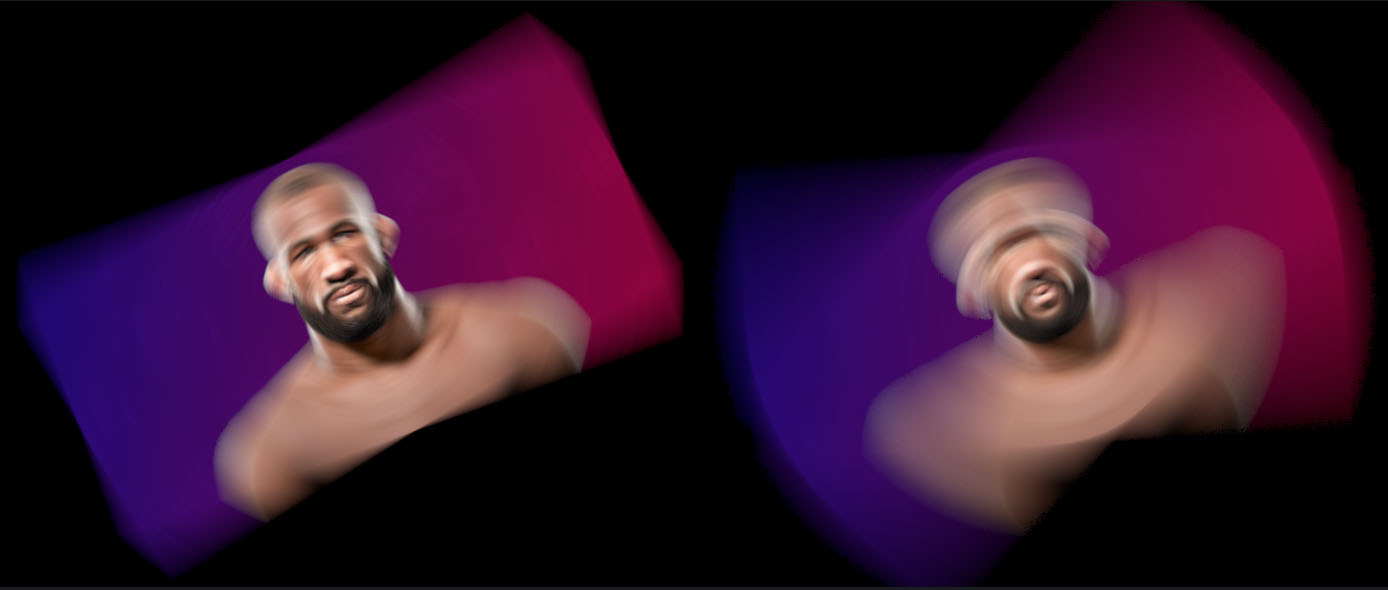
This value is expressed in degrees, similar to the value used by film cameras. To understand this value and the difference between Shutter Angle and Shutter Speed, please read the Left Angle Academy article, on this topic.