Inspecting dependencies
When creating a link between two parameters, a plug icon appears on the driven one, which also indicates the name of the controller parameter when clicking on the generator slot again.
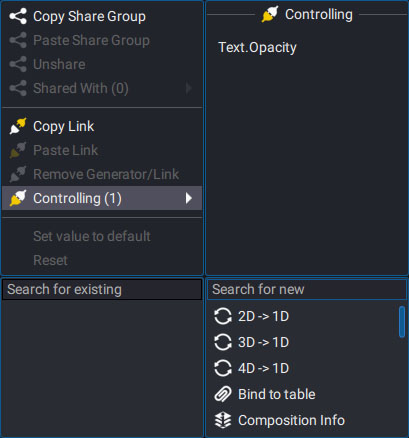
On the right, the name of the parameter is displayed, allowing you to click on it and scroll directly to it in the Timeline.
The driver's slot has a number surrounded by a yellow capsule, indicating the number of controlled elements.
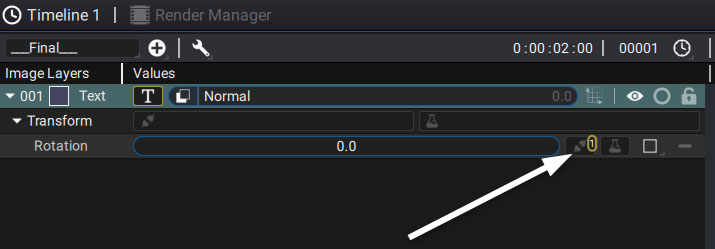
By clicking on this slot and hovering over Controlling, followed by the number of links, you can display the list of driven parameters on the right. By clicking one of them, you will be able to scroll directly to this parameter in the stack.