Link sub-projects
Connecting to compositions in external project
In order to facilitate collaborative work, an "Autograph" project can reference compositions found in other "Autograph" projects. Let's say an artist needs to focus on removing a green background behind an actor, while a second artist needs to focus on reintegrating it into a set.
The first one can save his project without having to render his work and the second one can then connect to his project and use the composition containing the actor without the background.
Connecting and not importing
As mentioned in the chapter on importing items, remember that the aim here is to connect to another project and not to import it. Any modification made in the project containing the actor will automatically be reflected in the project referencing it.
A referenced project will appear in the Project Panel with a link icon next to an "Autograph" logo.
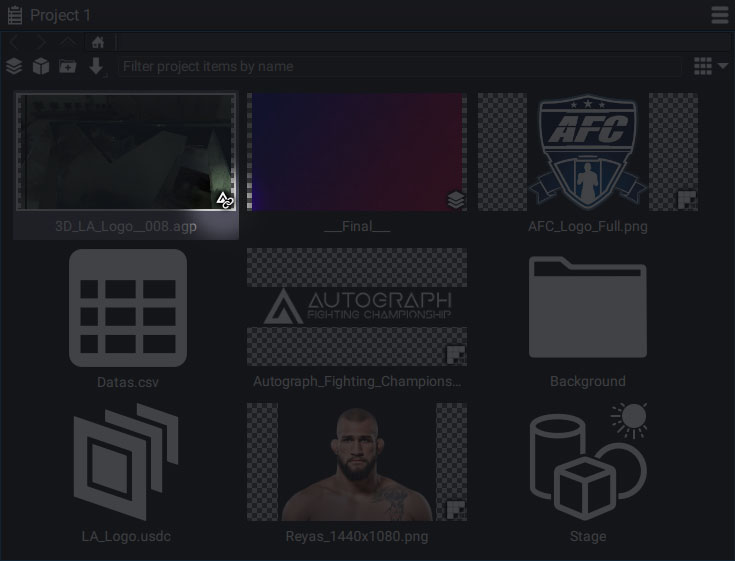
Selecting a composition
Once connected, you just have to select this item to see in the "Properties Panel" the list of compositions it contains.
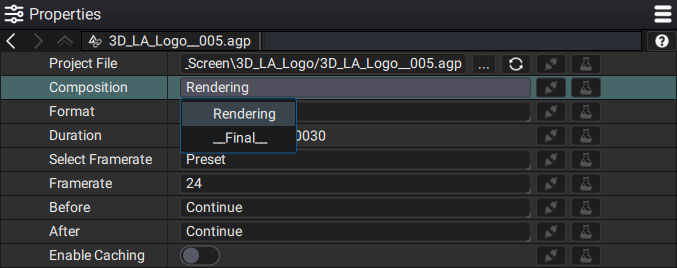
By choosing a specific composition, you can then use this element like any other video that has been added to the "Project Panel".
If you instantiate this project several times in the timeline, wanting to change the composition each time, this will be possible by unsharing this composition selector.