3D Outliner
When a 3D scene is selected in the Project Panel, the Properties Panel turns into a 3D scene explorer.
It is divided into two parts:
- Outliner: displaying in the upper part all the elements contained in the scene.
- Propeties: displaying in the lower part the properties of the selected object in the outliner
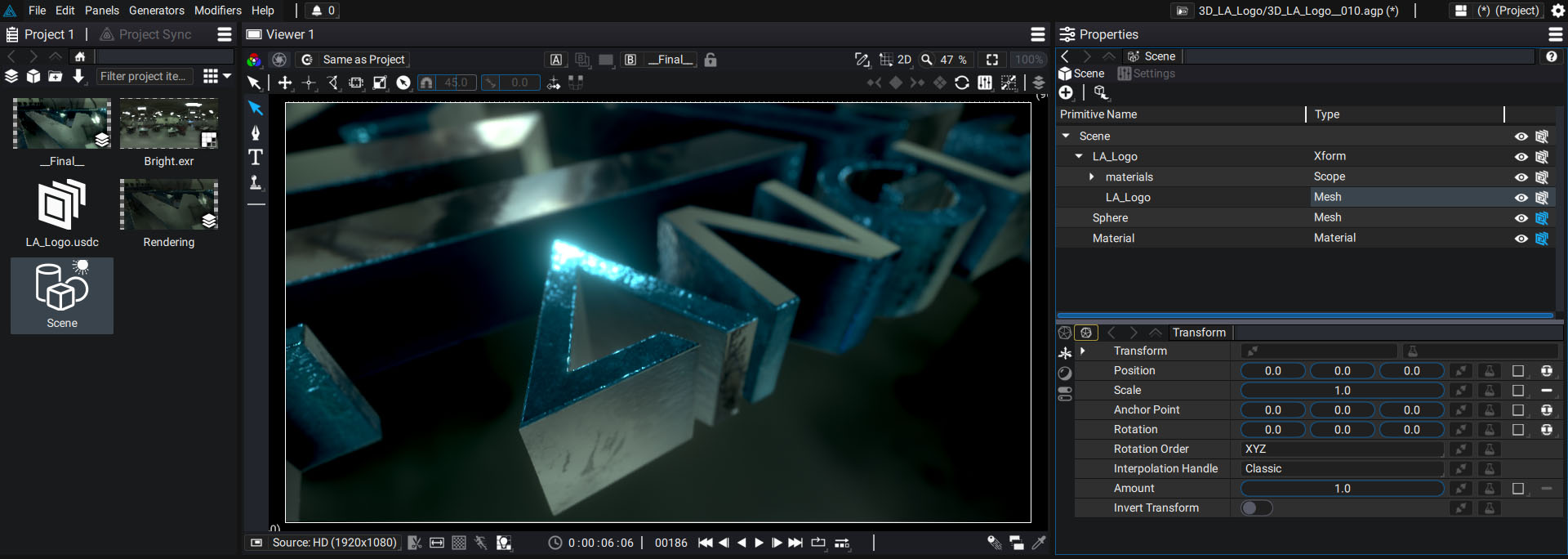
For more details, please read the chapter dedicated to 3D management in Autograph.