Command-line rendering
Command-line rendering allows to automate renders of Autograph projects using scripts. The command-line API provides the ability to control any parameter of a Composition so that it can be changed directly between different renders. For example, you may want to export different versions of your Composition with different formats. It is also possible to expose any parameter within a composition as a custom parameter on a Composition's properties panel, which can in turn be set from the command-line using its script-name.
NOTE
You can hover any parameter of the Render Manager and the tooltip will indicate the command-line name and usage for the parameter:
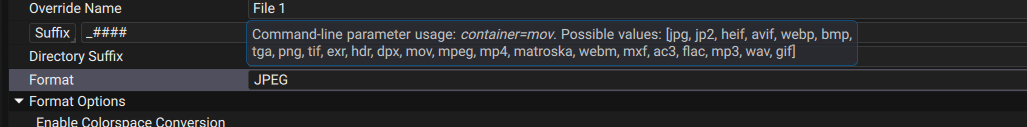
Here's the help documentation, also available when running
Autograph --help
The command-line version of Autograph allows you to perform different tasks automatically, such as license management or background rendering.
--render <options>
Enable a pre-existing
Composition/Instance/File in the Render
Manager to be rendered. The application
will not exit until the render is
finished. The option has 2 possible
forms:
1) --render <Composition Render;Render
Instance;Render File>
[output_file=filePath] [params]
Select an existing Composition
Render/Render Instance/Render File in
the Render Manager. In this case, you
may either specify just a Composition,
in which case all its instances and
files will be rendered, or a
Composition;Instance (separated by a
\";\") in which case all the files of
that instance are rendered or just a
specific Composition;Instance;File.
Specifing "output_file" is only
useful if you select a Render File,
otherwise the path that were set in the
project will be used.
2) --render <Composition Name>
output_file=filePath [params]
Select an existing Composition in
the project, for which a new Render File
will be created. If "Main" is specified
as composition name, Autograph will
select the Composition in the project
that has the "Main Composition" switch
enabled.
In this mode, "output_file" must be
specified.
The parameters following the render file
specifier are optional and allow to
specify/override specific custom
parameters of the Composition or
parameters of the Render File codec.
Each parameter has the form:
param_name=value
For example:
format=1920x1080:1.0 framerate=60.0
range=0:00:00:00;0:00:01:00
You may find-out about the param_name
by hovering the mouse over each
parameter in the Render Manager: the
tooltip contains command-line usage
hints.
For string-valued parameters, if the
value contains any whitespace, you must
enclose the text with double-quotes.
When creating a new Render File in mode
2), parameters that are not specified
are left to their default value.
The --render option can be repeated
multiple times to create multiple
renders.
Renders that involve the same
composition instances will be rendered
concurrently, whereas renders involving
different composition instances will be
executed sequentially.
Example usage:
Autograph.exe
C:\Users\user\Documents\MyProject.agp
--render Main format=1920x1080:1.0
framerate=60.0
range=0:00:00:00;0:00:01:00
container=mov video_codec=prores
prores_profile=PR_422HQ
--no_server If not set, the process will try to
look for an already active process and
forward the command-line arguments in
that process instead. If a server does
not exist it will create one. Passing
this argument does not attempt to
connect to an existing server and does
not attempt to create one either.
--server_exit If a server is already started, this
will notify the server that it should
stop its process. This process will exit
after the server has exited. This should
not be passed if server_mode is passed.
-b, --background Enables background mode. In this mode
no user interface will be used
--no-splashscreen Don't show the splashscreen on start-up
--clear-cache Clears the persistent data cache on
start-up
--no-settings When set, the settings will not be
loaded from disk, thus using the default
values. Settings will not be saved
either.
--clear-plugins-cache Clears the plug-ins cache on start-up
Arguments:
file The project file to open