Adding a composition
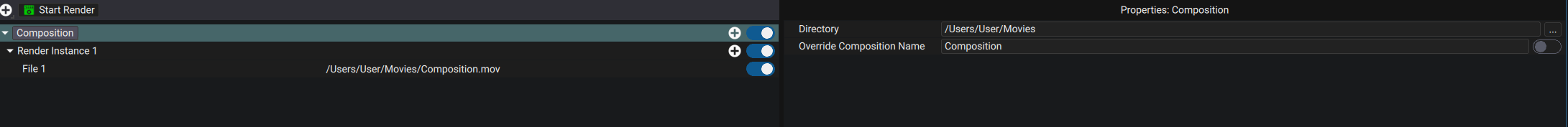
A Composition render allows you with the drop-down on the left of the row to select/change the Composition to render.
It is important to understand how Autograph resolves the file path of the output file. The output file-path is composed from multiple parameters split across the Composition, the Render instance and the render file:
-
The Composition render allows to specify the output directory as well as given a filename, which by default is the name of the Composition, but may be overriden
-
The Render Instance allows to add a prefix or suffix to the filename. This can be used for example to include format specifications, such as a
_60isuffix for 60 frames per second interlaced footage, or_4Kto include a resolution suffix. It also offers the ability to add a Directory suffix to the Directory that is set on the Composition, for the same intended purpose as in the example above. Note that the render instance also offers to override the name which was set on the Composition. -
The Render File works exactly as the Render Instance, but allows to override or add prefix/suffix on top of what the Render Instance does
Let's look at an example setup which makes concrete use of these properties:
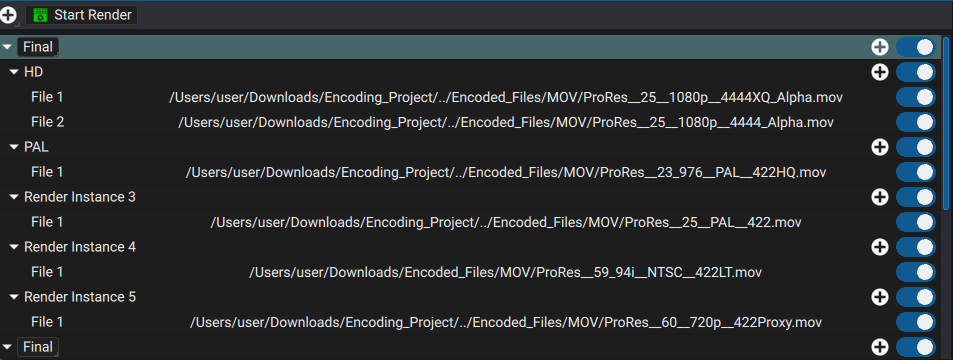
In this example, the Final Composition has 5 Render Instances and the HD Render Instance has 2 Render Files. Let's take a look at how the file path of Final->HD->File 1 is constructed:
/Users/user/Downloads/Encoding_Project/../Encoded_Files/MOV/ProRes__25__1080p__4444XQ_Alpha.mov
-
Final set its Directory property to
${ProjectDir}/../Encoded_Fileswhich expands automatically to/Users/user/Downloads/Encoding_Project/../Encoded_Files -
HD set its Directory Suffix to
MOVand the filename suffix to__25__1080pto indicate that the Render Instance sets the Composition to have a 25 fps, 1920x1080 progressive format. -
Finally, File 1 set its suffix to
__4444XQ_Alphawhich indicates that the Quicktime file was encoded with the Apple ProRes codec using the 4444 XQ profile.