Sharing and unsharing
Sharing parameters
Here are two layers of which we want to share the scale parameter, dissociated for the moment:
The connection can be made from one parameter to another, using the Quad menu:
- Copy Share Group (you can also use the Ctrl/Cmd + C keys after selecting the parameter)
- Paste Share Group
Who is selected first among the two parameters doesn't matter because at the end, they are at the same sharing level.
Unsharing parameters
To unshare a parameter, simply go back to the Quad menu and choose Unshare:
Sharing modifiers or modifiers groups
We have just shared a numerical value here. But as the previous section stated, absolutely anything can be shared.
Here is an example of how to share a Modifier group:
- Select the "Modifiers" line, representing the Modifier Group.
- Ctrl/Cmd + C to Copy
- Select the second layer
- Use the "Action" menu to Paste (Shared) > Paste Modify Group
Now both layers share the same "modifiers".
Note
Having shared Modifier Group also allows to synchronize the removal or addition of future modifiers.
Sharing while adding Modifiers or Generators
If multiple layers are selected when adding an Modifier, you will be asked if you want to share them or not.
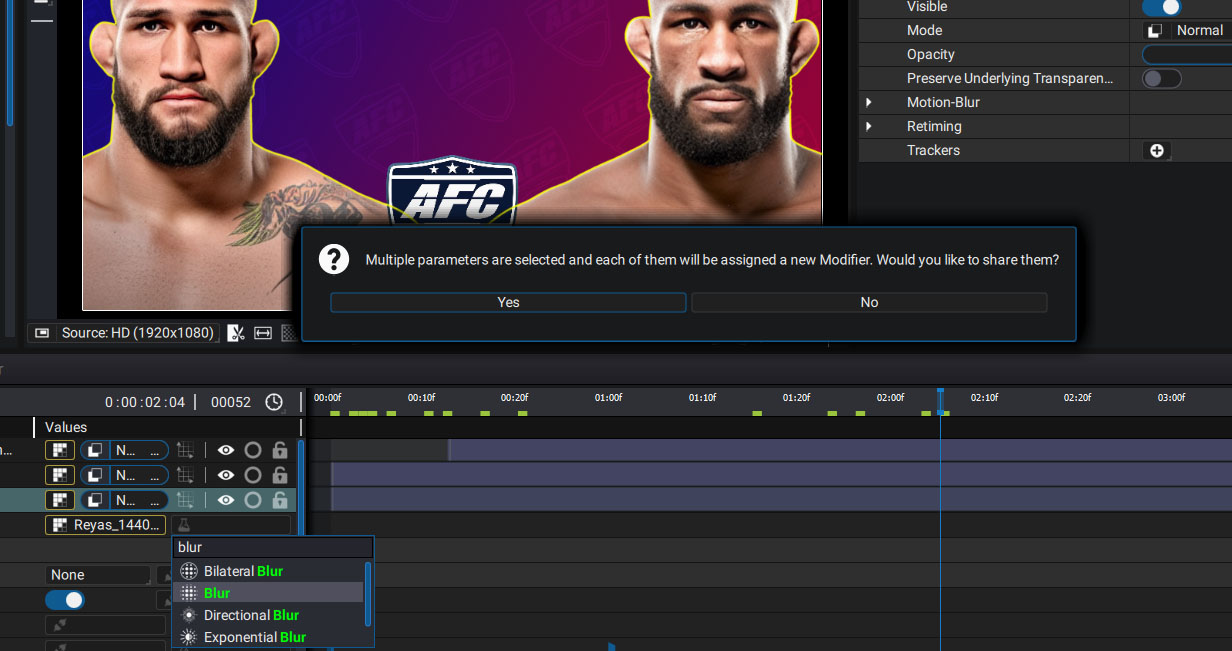
Note
This question can also be asked when adding a generator.