Channel selector
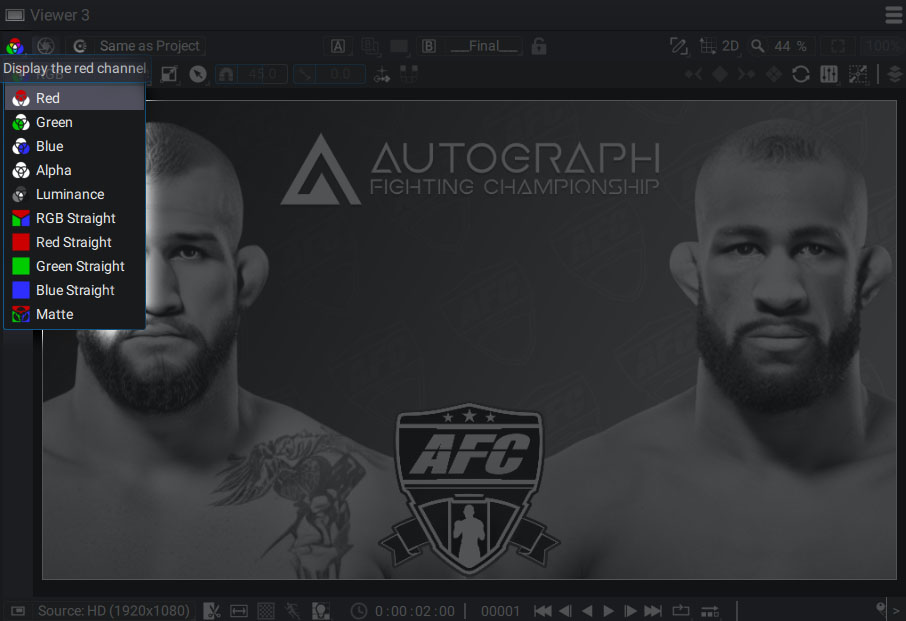
Located at the top left, the channel selector allows you to visualize one of the image components, according to the following list:
- RGB: Displays the RGB channels premultiplied against the alpha channel
- Red: Displays the Red channel premultiplied against the alpha channel
- Green: Displays the Green channel premultiplied against the alpha channel
- Blue: Displays the Blue channel premultiplied against the alpha channel
- Alpha: Displays the Alpha channel
- Luminance: Displays the luminance using Rec 709 luma coefficients (0.2126 x Red + Green x 0.7152 + Blue x 0.0722)
- RGB Straight: Displays the RGB channels unpremultiplied against the alpha channel
- Red Straight: Displays the Red channel unpremultiplied against the alpha channel
- Green Straight: Displays the Green channel unpremultiplied against the alpha channel
- Blue Straight: Displays the Blue channel unpremultiplied against the alpha channel
- Matte: Same as RGB, except that the alpha channel is also added to the red channel
You can simply hover over this parameter to change the mode, without having to validate it and quickly inspect the different image channels. If you want to compare one of the channels with the active one, simply hover over this menu and exit to the left or right to return to the active mode.