Overview
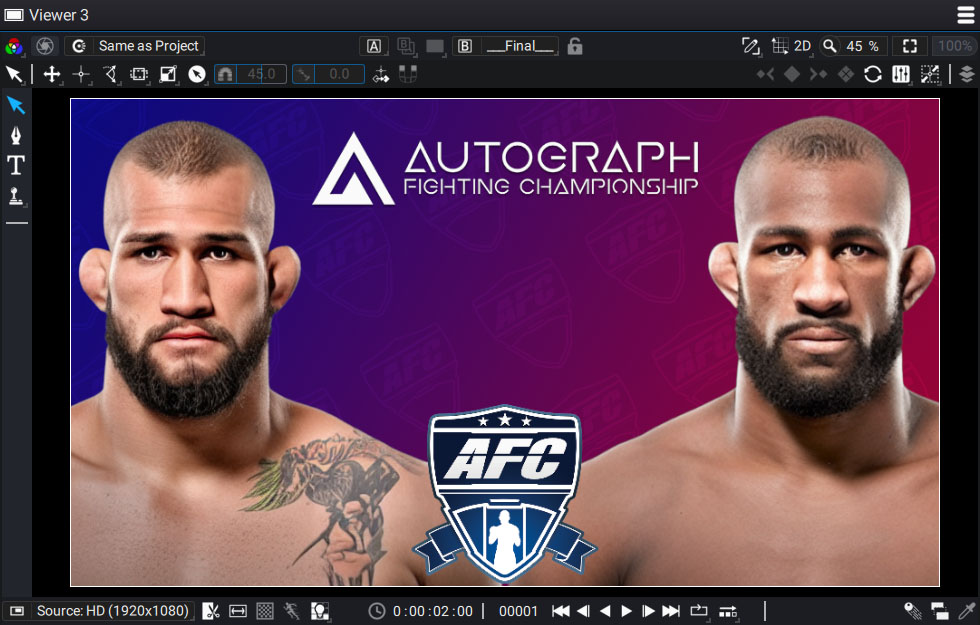
The Viewer is a central element of Autograph. It allows you to inspect several types of image parameters, focusing on:
- The result of a composition
- A source coming from a reader in the Project panel (an image or animation, for example)
- An image or generator used by a source or mask
- The result of a modifier applied to a source or mask
- 3D Assets or full scenes
The notion of a source is omnipresent in the software and represents the element connected to a slot. Keep this in mind.
It contains:
- A selector that allows you to visualize the red, green and blue channels independently, with straight or premultiplied colors
- Brightness and saturation editing controllers
- A Colorspace selector to specify which one to use to display an image in the Viewer
- Two slots that allow you to connect two sources in order to compare them.
- A button to switch between 2D and 3D modes
- Zoom level and auto-fit buttons
- The format used by the Viewer, which may be different from the composition format
- Visualization options such as transparent pixel background choice
- Quick access to the visual stack
- Tools and options relative to the active tool.
- Display and optimization options to make the Viewer more reactive
- A list to override the current format with another one
- Controls allowing you to play the animation and control time
- Render options such as Motion-Blur or Frame blending
- A color picker