Visual stack
Despite Autograph's advanced selection process, it is sometimes difficult to get an overview of all the layers in a composition, especially if some of them are hidden by others.
For a better navigation in the stack, a button in the upper right corner allows to display the "Visual Stack".
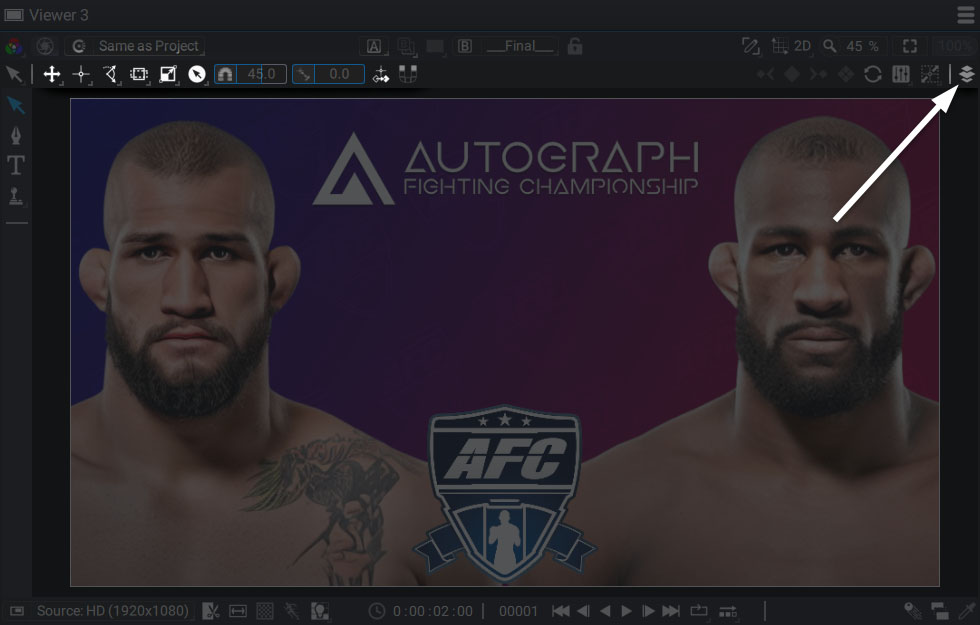
It is composed of a stack of layers represented in isometric view:
- The order in the Visual Stack is similar to the Timeline Stack.
- Only visible layers at the current time are displayed. If the playhead in the dopesheet does not overlap a layer block, it will be ignored.
- Each thumbnail represents the content of the bouding box of a layer, which allows to normalize very small or very large images.
- Layers with an infinite size ("Unbounded"), will be cropped by the current composition's format.

On the left, you can see a counter that represents the number of the current layer.
You can navigate in this stack with:
- The mouse wheel
- By using the scroller on the right