Media conform cache
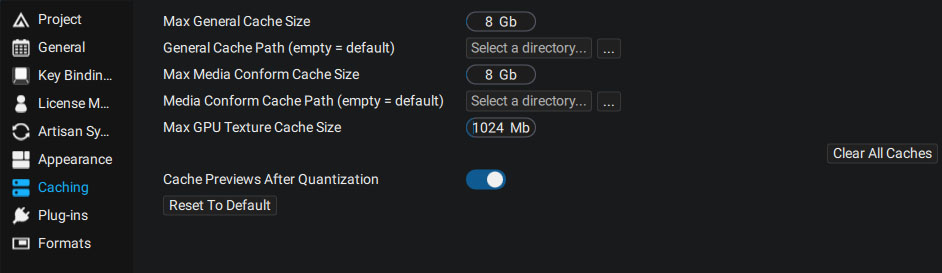
Playing an image or a video can require a lot of resources depending on the algorithm used to encode it. For example, videos encoded with h.264, h.265, or AV1 codecs sometimes need to decode dozens of frames to show a specific image. If several layers in a composition use the same video source, it would be a shame not to share the decoding so that it could be reused. For each image Autograph decodes, a second decoding cache is written in a dedicated folder.
The cache will retain the file’s original bit depth. An 8bpc media file will produce a cache of the same type, but will also produce variations of this image, at different resolutions. These variations, called Mipmaps, divide the size of the image by two recursively. For example, an image sized 512×512 will result in this list of mipmaps:
- 256×256
- 128×128
- 64×64
- 32×32
- 16×16
- 8×8
- 4×4
- 2×2
If the viewer displays a composition at less than 50%, or if a layer reduces its scale below 0.5, or more generally if an image needs to be processed at a smaller size than its original, the mipmaps are used to speed up the reading, to transfer to the GPU, and to reduce the amount of memory used by Autograph. Once this data is read, color conversion is applied, if the Colorspace correction option of the reader is active, and converted on the go to 32bpc (float). Autograph’s engine works entirely in 32bpc linear and can therefore directly reuse them and send them to the graphics card in this form. This ensures maximum quality without any data loss.
The Max Media Conform Cache Size is set to 8 GB by default. This value defines the maximum storage space used by the cache.
To change this value, just click and drag the slider or enter a new value by clicking it.
The Media Conform Cache Path allows you to define a custom directory where the cache files will be stored. By default, the path used is the same as the preferences.