Parameters and presets
To access composition parameters:
- Select the composition in the Project Panel, then refer to the parameters displayed in the Properties Panel.
- If the composition is used as a Layer source (sub-composition), you can access its properties by unfolding the Source parameter in the Timeline.
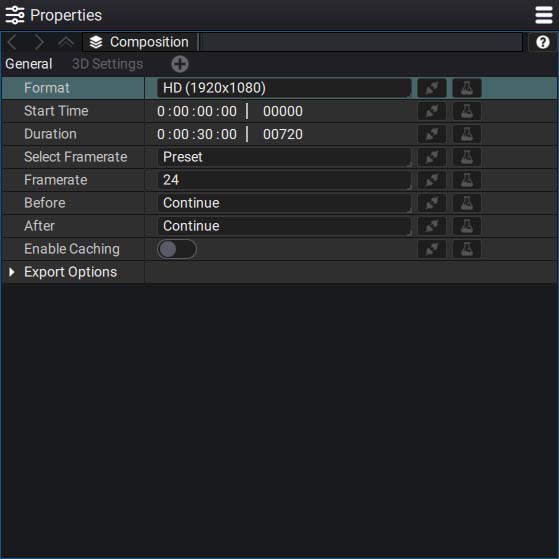
-
Format: lists all formats described in Preferences > Formats (refer to this section to know more about the Format parameter). The first item on the list is Custom which lets you define another format by:
- its Width and Height in pixels
- optionally, its Pixel aspect ratio
-
Start Time: defines the Timecode of the composition's first image. Useful for synchronizing a composition’s timecode with some multi-cam footage recorded in "Free run" mode, for example. This value can be negative.
-
Duration: sets the number of frames in a composition, or the timecode of its last image + 1 frame, according the frame rate.
-
Select Frame Rate: allows you to choose between a list of the most commonly used presets or a custom value, when you set the composition frame rate.
-
Frame Rate: lists the most commonly used frame rates, from 8 to 120 FPS.
-
Before and After: this is similar to the reader’s "outside range" behavior as you can define what happens when you extend the range of a sub-composition further than its original duration, with extra options:
- Hold: repeats the first/last frame of the composition infinitely
- Loop: repeats the whole composition in loop infinitely; this can be useful when creating a loopable animated "bug" (small logo always on screen on TV channels) in a composition without worrying about its duration
- Bounce (sometimes referred to as "Ping-Pong"): repeats the whole composition back and forth, and is really useful when looping a non-loopable composition
- Black: fills the extended images in full black
- Continue (Default): extends the duration of a sub-composition; because a composition is considered to be temporally infinite, you can retrieve layers that started to appear after a composition’s original temporal range.
-
Enable Caching: please refer to the Caching section to know more about Composition caching.
-
Export Options: defines the main composition when you want to export a package and create an autonomous template, or if you want to create your own Generator or Modifier. Please refer to the Autonomous templates section to know more.