Drive layers curves
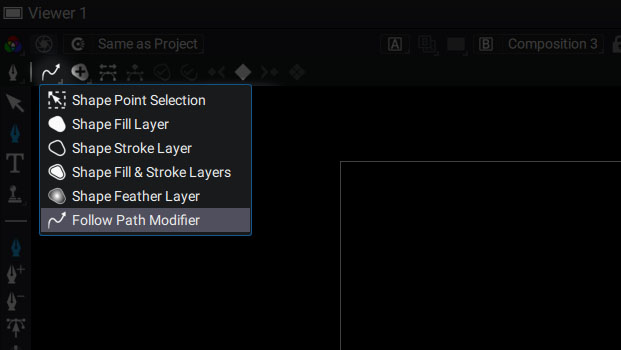
The Follow Path modifier can be added to a layer's transform to move a it along a path:
- Switch to the Shape Tool
- Select the Follow Path Modifier option in the top Option bar
- Select the layer that you want to animate
- Start drawing a path
A "Follow Path" modifier will be automatically added as a Transform Modifier, on this layer.
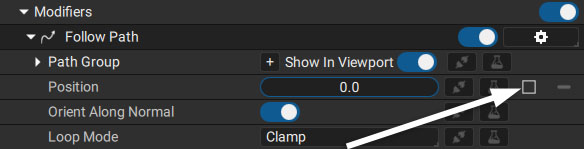
To make the layer follow the path, just add keyframes or generator on the Position parameter. This value indicates the position on the path from 0 (first point) to 1 (last point).
For more information about the follow path modifier, please refer to its documentation in the "Modifiers" section.