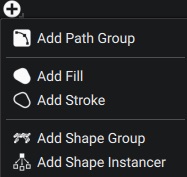Understanding a Shape Layer
Shapes in Autograph are almost always contained in a Shape Generator. This Generator acts as a container of different kind of elements, among which you find Paths (i.e: points that you can draw and edit) and Styles (how the shapes that are formed by the points are rendered). In other cases, you can find shapes that are not used at all for direct visualization of the Shape but just for other purposes, such as the Follow Path Modifier or the Spline Warp Modifier, but we will not cover these in this section.
The Shape Generator contains a list of elements, where the order defines a list of operations that are applied from top to bottom. The list can contain as many items as you want of the following type:
- A Path Group: This is a container for Paths or other Path Groups
- A Style: The Style controls how the nearest Path Group above (or all Path Groups above, depending on the Affected Paths option of the style)
- A Shape Group: This is just a container that can contain all other elements. By default the Shape generator contains an implicit base Shape Group. Note that a Shape Group can be blended with other shape groups.
- A Shape Intancer: This is similar to the Image Instancer but instanciates all the shapes (with their Style) defined above in the current Shape Group
Elements are created from the + menu