Presets
Autograph offers a list of the most commonly used Formats in the fields of cinema and television, but you can also add your own Formats to this list. This is particularly useful for meeting production needs and for social networks using various image sizes.
To add a Format to the list of presets or to modify an existing Format, go to the Software preferences, accessible via the gear icon at the top right of the interface. Once these preferences are open, go to the Formats section:
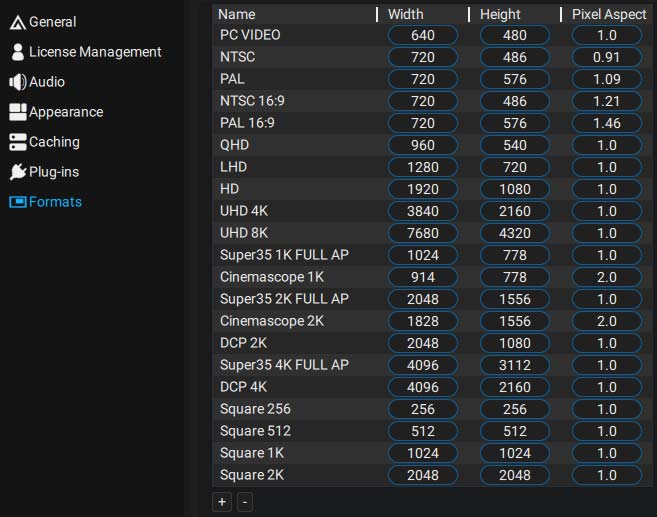
You will find the following fields for each Format:
- Width
- Height
- Pixel Aspect
Width and Height define the format in pixels. The third value defines the Pixel Aspect Ratio which is described in more detail in the next section.
When closing this window, the presets that have undergone modifications will automatically be updated on the list that appears in Autograph. You can also delete these presets by selecting them and clicking on Remove Selected. Please be aware that this operation is irreversible.
To add a new preset, click on Add Format. A new line will be added to the list, allowing you to enter a name and to set its parameters.