Creating and removing links
Creating links between parameters
In order to create a Link between two parameters, start by clicking on the Generator slot of the one that will act as the driver, which will open the Quad menu.
In the upper left part, select Copy Link to define the source link.
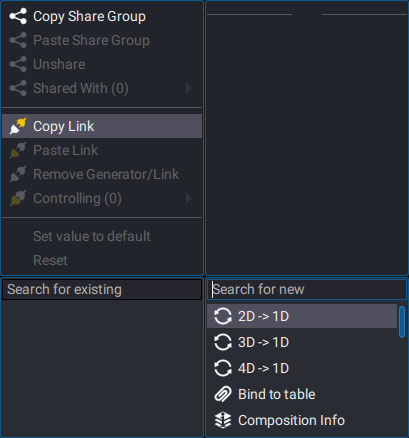
Then, go to the parameter that you want to control. Click on its Generator slot and select Paste Link.
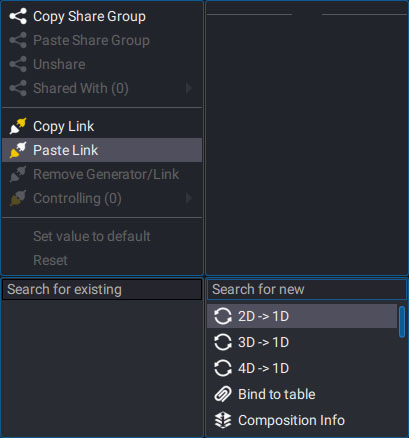
The Generator slot of the driven parameter now contains an icon with a connected plug. The yellow plug on the top right represents the driver where the information comes from. At the same time, the content of the driven parameters is grayed out, indicating that it cannot be modified locally.
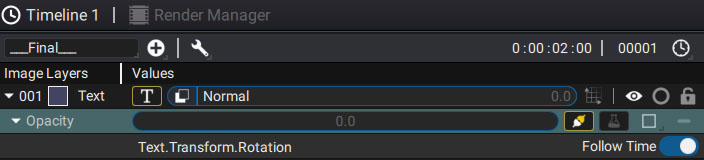
Breaking links between parameters
A single driver can control several driven parameters. The way to disconnect parameters varies depending on whether there are several driven parameters or just one.
To break the connection from the driver to all driven parameters, click on the Generator slot of the driver parameter and select Disconnect Link.
To break the connection on a driven parameter (but not other potential connections from the driver to other driven parameters), click on the Generator slot of the driven parameter and select Disconnect Link.