Overview
Autograph gives you the ability to link parameters together without using any expressions. It's important to distinguish linking parameters from sharing parameters.
All parameters, of any kind, always have two connection slots:
- One to add/connect/share a Generator to the parameter (the one we are particularly interested in here)
- One to add/connect/share a Modifier to the parameter
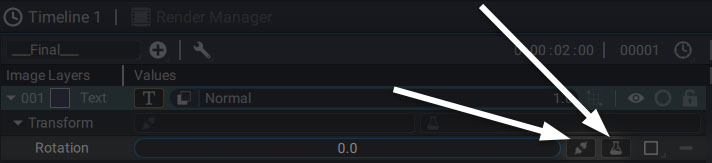
Let's focus on the Generator slot:
- If the slot is not connected to anything, you will see a grayed-out icon representing a disconnected plug and socket
- If the slot is connected to another parameter, its borders will be yellow as if the plug were connected to the socket
- If the slot is connected to a Generator, its borders will be yellow and the Generator’s icon will be displayed
Clicking on this icon opens up the Quad menu, which gives you several options, divided into 4 boxes.
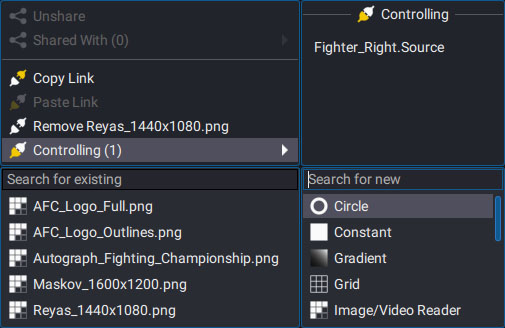
The upper left box is dedicated to Sharing and Linking. Let's focus on the Linking options:
- Copy link: copies the parameter which will be the driver
- Paste link: defines that this parameter will be driven by the one defined with Copy Link
- Disconnect from X: breaks the link established with the driver (note there can be only one driver)
- Controlling: lists the driven parameters if the current parameter is linked to them as a driver