Create a composition
Adding a new composition
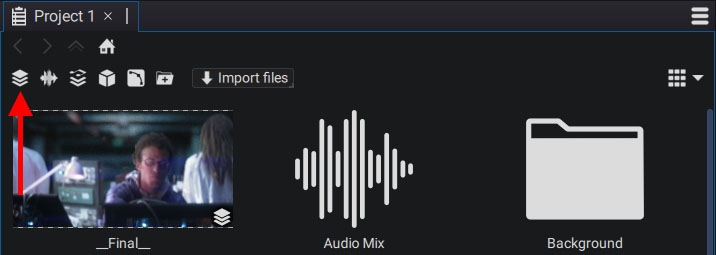
To add a new composition, click on the first icon at the top left of the Project Panel. Clicking on the new composition immediately displays its properties in the Properties Panel and you can set its format, duration, and FPS.
Adding a 3D Scene

To add a 3D scene, click on the second icon at the top left of the Project Panel. 3D scenes allow you to merge elements created in Autograph from primitives (Cube, Sphere, Cylinder, etc) as well as USD Assets in order to combine them with other elements/override some of them within the same scene.
To know more about Autograph's 3D capabilities, please refer the specific 3D environment chapter.