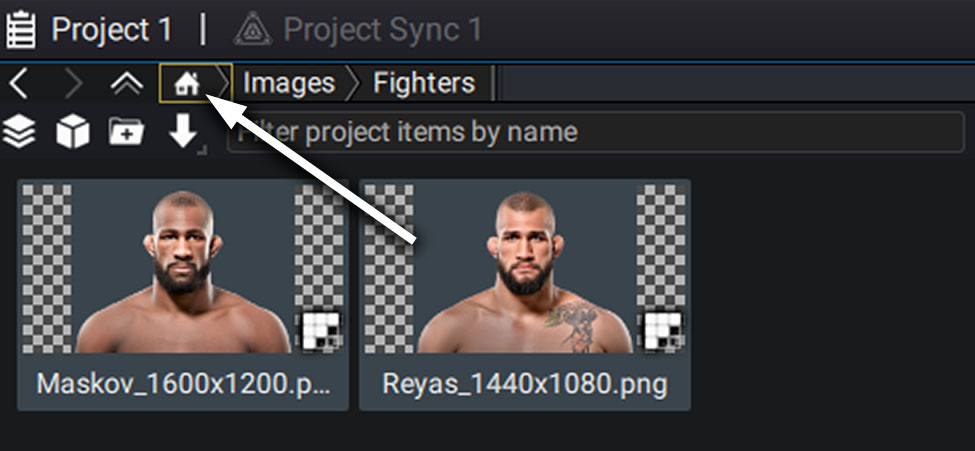Organize your files
Navigating the Project Panel is exactly the same as navigating the Properties Panel, except that you do not navigate through a hierarchy of layers, generators, and/or modifiers, but within a project tree.
Creating folders and organizing your work
To organize project items, you can create folders by clicking on the third icon at the top right of Project Panel.
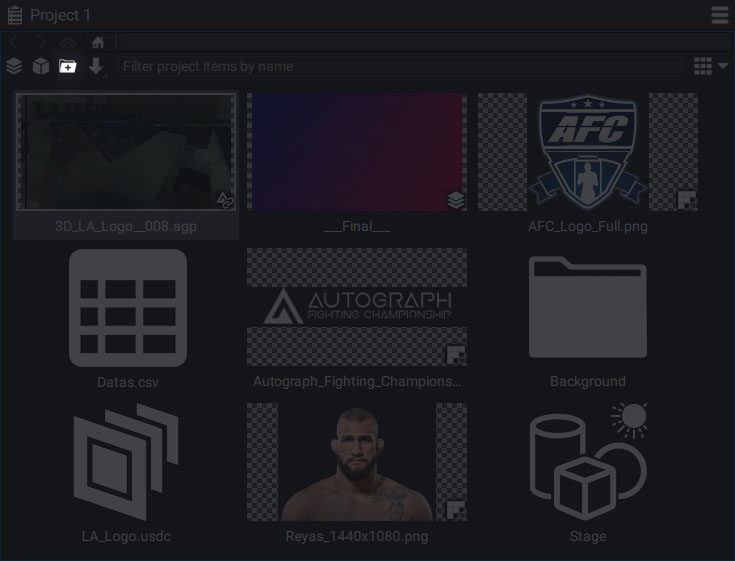
Moving items into folders
You can click and drag items into folders, then double-click a folder to go inside.
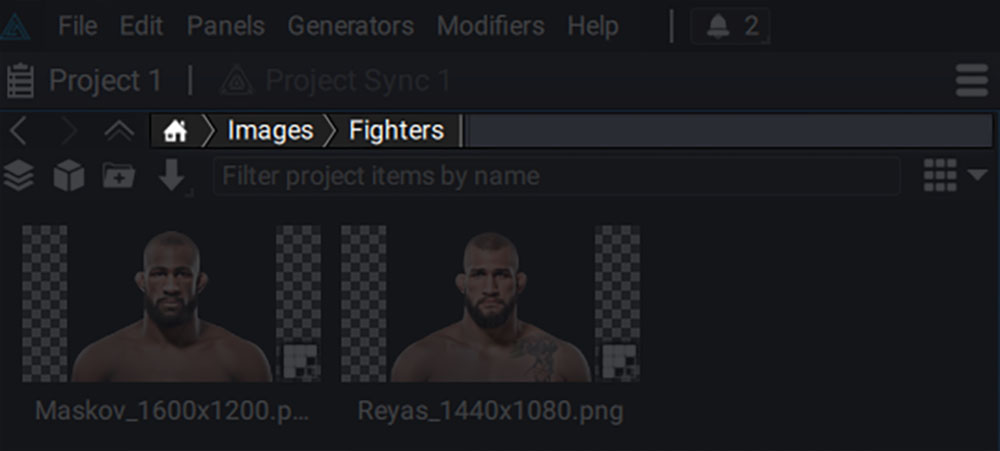
In the navigation bar at the top, you can see the current folder and its position in the order.
To move items into a previous folder, simply drag them on the bar to bring them back to the project root.