Overview
The Properties Panel presents the same information as the Timeline, but allows easy access to data and hierarchical navigation.
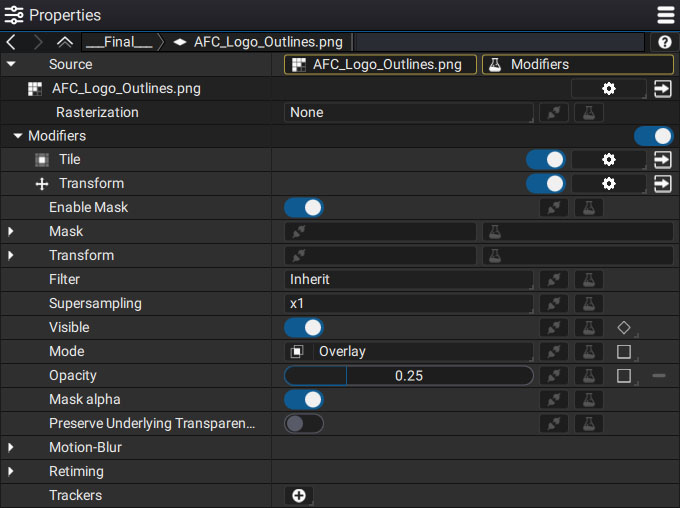
When focusing on an element, you can click on the question mark at the top right to access the related documentation.
The Properties Panel contains all of the operations available in the Timeline:
- Copying and pasting parameters
- Linking to another parameter
- Sharing several parameters
- Separating dimensions
- Adding keyframes
- Adding Generators and Modifiers